Scheduling APIs are tools that help automate tasks like booking appointments, syncing calendars, and managing fitness programs. They are essential for sports and fitness apps to improve user experience, streamline scheduling, and ensure data stays synced across devices. Here’s what you need to know:
- Key Features: Calendar sync (e.g., Google Calendar), automated bookings, program management, and device integration (e.g., Apple Watch).
- Benefits: Simplifies booking, enhances user engagement with reminders and progress tracking, and supports app scalability.
- Performance Tips: Use caching, request batching, and rate limiting to improve speed and reliability.
- Security Measures: Implement OAuth 2.0, token management, and TLS encryption. Stay compliant with privacy laws like GDPR.
- Testing: Conduct functionality, load, and integration tests in a sandbox environment to ensure smooth operation.
For example, the Fit For Golf LLC app used scheduling APIs to sync workouts with Apple Watch and Google Calendar, automate bookings, and track progress – leading to better user feedback.
Main Benefits of Scheduling APIs
Simplifying Booking Management
Scheduling APIs take the hassle out of managing bookings, cancellations, and updates. By automating these tasks, they help reduce manual work and avoid scheduling conflicts. This also makes managing resources much easier. For instance, 2V Modules developed a custom app for Fit For Golf LLC that synced workout schedules with Apple Watch and Google Calendar, automating the entire booking process.
Enhancing User Experience
Scheduling APIs improve user engagement by offering features like real-time notifications, reminders, and progress tracking. These tools help users stay on top of their fitness goals and provide seamless updates across devices. A great example is the Fit For Golf LLC app, which includes a workout builder, video hosting, and achievement tracking to keep users motivated and informed.
Supporting Growth and Flexibility
Scheduling APIs play a key role in helping sports and fitness apps grow and adapt. They allow platforms to handle more users without losing performance, adjust to new business needs, and automate complex workflows. A case in point is SportsForce, which used scheduling APIs to build a social network connecting student-athletes with coaches, simplifying recruitment and career development in athletics.
Google Calendar API – Scheduling Appointments 1
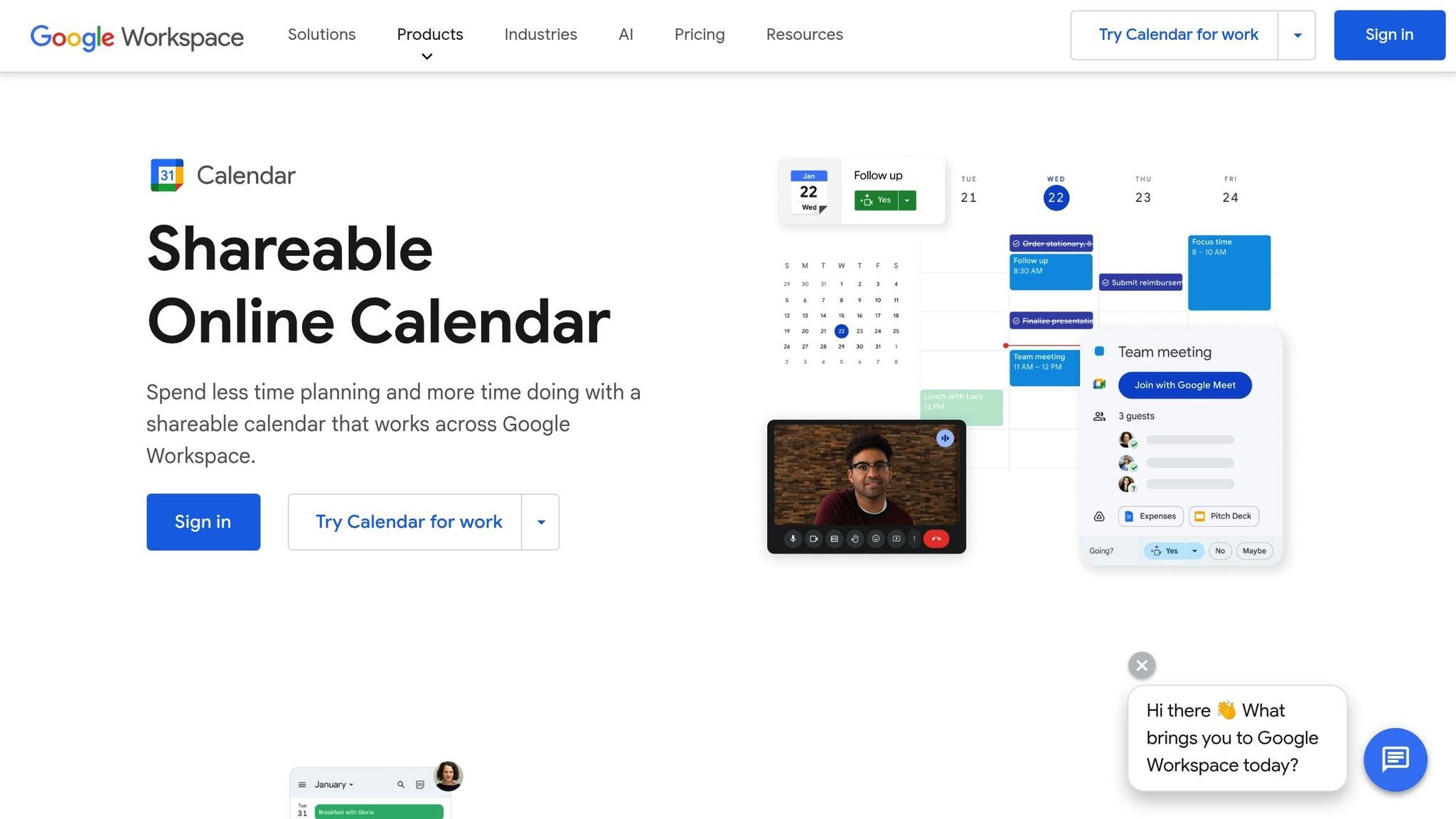
Performance Best Practices
At 2V Modules, we focus on making scheduling API integrations efficient and reliable, ensuring a smooth and responsive experience for users.
Caching and Request Batching
Caching helps reduce server strain and speeds up response times by storing frequently used data locally, like workout schedules or user preferences. Request batching combines multiple API calls into a single request, cutting down network overhead and improving processing speed. For instance, instead of sending separate requests for each update, you can group them together like this:
{ "batch_requests": [ {"method": "GET", "endpoint": "/schedules"}, {"method": "GET", "endpoint": "/availability"}, {"method": "GET", "endpoint": "/user_preferences"} ] } Managing Data Size
Keep responses fast by limiting the amount of data transferred. Use techniques like filtering unnecessary fields, compressing responses, and breaking large datasets into smaller, manageable pages.
Traffic Control
To prevent system overload during busy times, manage API traffic carefully. Use rate limiting to cap the number of requests allowed within a specific timeframe. For non-urgent tasks, a queuing system can help, while time-sensitive actions like booking confirmations should take priority. These steps help maintain system stability and responsiveness, even during peak usage.
Security and Data Protection
Ensuring strong security is a must when adding scheduling APIs to your sports and fitness apps. These measures protect sensitive user data and keep your app running smoothly.
Access Control Methods
OAuth 2.0 is the go-to protocol for secure API access. It uses token-based authentication to manage how apps interact with user data. Key security measures include:
- Token Management: Use short-lived access tokens (valid for up to 1 hour) and rotate refresh tokens regularly.
- API Keys: Separate keys for development and production environments to reduce risk.
- Request Signing: Use HMAC-SHA256 to add digital signatures to API requests.
- TLS Encryption: Enforce TLS 1.3 to secure all API communications.
Below is a quick guide to setting up secure authentication:
| Security Layer | Implementation | Purpose |
|---|---|---|
| Authentication | OAuth 2.0 + JWT | Verifies user identity |
| Authorization | Role-Based Access | Manages resource access |
| Encryption | AES-256 | Protects stored data |
| Transport Security | TLS 1.3 | Secures data in transit |
Legal Requirements
To comply with privacy laws, you need to carefully manage data protection. Here are the essentials:
- Data Processing Records: Keep detailed logs of how user data is handled.
- User Consent Management: Offer clear, customizable options for data collection consent.
- Data Retention: Automatically delete inactive user data after a set time.
For GDPR compliance, make sure your scheduling API:
- Stores data in EU-approved regions.
- Allows users to export their data.
- Supports the right to be forgotten.
- Keeps audit trails for all access to user data.
API Updates Management
Managing API updates securely is key to avoiding vulnerabilities while ensuring your service remains reliable. Here’s how:
1. Version Control
Use semantic versioning (MAJOR.MINOR.PATCH) for API updates. Keep major versions backward-compatible for at least six months.
2. Security Patches
Release critical security fixes as minor updates to avoid breaking existing integrations. Notify users of deprecated versions at least 30 days in advance.
3. Update Documentation
Provide detailed changelogs for each update, especially for security-related changes. Include:
- Patch notes.
- Deprecation timelines.
- Migration guides.
- Any breaking changes.
User Experience Features
Focus on user-friendly features that enhance interaction and keep users engaged.
Real-Time Notifications
Keep users updated instantly with real-time notifications for schedule changes and booking confirmations. By using webhooks, these alerts ensure users are always in the loop, making scheduling more convenient and responsive.
Scheduling Options
Offer tools like a program builder, smart matching, and group scheduling to let users tailor and organize their workouts. These features perform best when they work smoothly across all devices.
Device Integration
Connect with devices like Apple Watch and Google Calendar to offer:
- Quick schedule overviews and workout tracking
- Calendar Sync: Two-way synchronization with Google Calendar
- Progress Tracking: Automatically log completed workouts and track performance
Combining real-time updates with efficient resource management ensures smooth and reliable performance on all connected devices.
Testing and Performance Tracking
After implementing performance and security updates, thorough testing is essential to ensure your API remains reliable. Regular monitoring and testing of your scheduling API integration help maintain its stability and dependability.
Test Environment Setup
Create a testing environment that closely matches your production setup. Here’s how to set it up effectively:
- Use a sandbox that mirrors your production environment as closely as possible.
- Develop varied test scenarios to mimic real-world booking behaviors.
- Separate endpoints for testing and production to avoid any unintentional overlap.
These testing steps assess how the API performs under realistic conditions, complementing earlier optimization efforts. Focus on:
- Functionality Testing: Ensure booking flows work as intended, handle conflicts properly, and confirm calendar synchronization.
- Load Testing: Simulate heavy traffic to evaluate how well the API handles high-demand situations.
- Integration Testing: Verify smooth communication with external systems and calendar services.
Performance Monitoring
Keep an eye on key performance metrics to quickly address any issues and maintain reliability:
- Response Times: Measure how fast endpoints handle requests, booking delays, and sync latency.
- System Health: Monitor server CPU usage, memory consumption, and database connections.
- User Patterns: Study peak booking periods, feature usage, and common error triggers.
Error Management
Strong error management is crucial for maintaining a dependable service and user confidence. Focus on these steps:
1. Error Classification System
Define clear error categories to streamline troubleshooting. For example:
| Error Type | Response Code | Action Required |
|---|---|---|
| Invalid Schedule | 400 | Validate time slots |
| Booking Conflict | 409 | Check availability |
| Authentication Issue | 401 | Refresh credentials |
2. Backup Systems
Prepare for unexpected failures with these measures:
- Temporary storage for failed bookings.
- Automatic retry mechanisms for syncing errors.
- Secondary notification channels to alert users.
3. Recovery Procedures
Automate solutions for common scheduling problems:
- Fix double bookings.
- Resolve calendar synchronization issues.
- Ensure notifications are successfully delivered.
Research confirms that consistent testing and monitoring are key to maintaining application reliability. Pairing these efforts with a solid error management strategy ensures a strong and dependable API integration.
Conclusion: Implementing Scheduling APIs
Integrating scheduling APIs effectively requires a focus on performance, security, and user experience. When done right, APIs can elevate sports and fitness apps from simple scheduling tools to all-in-one training platforms.
Key areas to prioritize include:
- Optimizing performance with caching and efficient request handling
- Strengthening security through access controls and data protection
- Ensuring compatibility with devices like Apple Watch and services like Google Calendar
- Thoroughly testing in various environments to identify and fix potential issues
A great example is Fit For Golf LLC, which revamped its scheduling process by developing a custom app. The app now includes features like workout tracking and program management, providing a much richer experience for users.
Here are some essential factors to guide your implementation:
| Factor | Implementation Focus | Expected Outcome |
|---|---|---|
| User Experience | Easy booking, instant updates | Boost in user engagement |
| Technical Performance | Faster response times, better data handling | More reliable app performance |
| Integration Capability | Calendar syncing, device support | Smooth cross-platform usage |
Long-term success hinges on ongoing support and updates. Regularly tracking performance metrics, gathering user feedback, and maintaining the system ensures it stays efficient as your app grows.
"2V were extremely committed to satisfying my vision and worked very hard to ensure the project was a success." – Michael Carroll, Owner, Fit For Golf LLC



