- Simplify Scheduling: Prevent double bookings, manage equipment like reformers, and handle waitlists with ease.
- Support Hybrid Classes: Offer seamless in-person and virtual class options with attendance tracking and video streaming tools.
- Track Client Progress: Help clients stay motivated with performance metrics, body composition tracking, and goal-setting features.
- Integrate Wearables: Sync with Apple Watch, Google Fit, and other fitness devices for real-time tracking and automated check-ins.
- Handle Payments Effortlessly: Manage memberships, process payments securely, and provide digital receipts.
Quick Overview of Features:
- Class Booking System: Real-time availability, waitlist management, and calendar integration.
- Progress Monitoring: Visual charts, metrics, and goal tracking.
- Wearable Integration: Apple Health and Google Fit syncing.
- Payment Tools: Membership management and secure transactions.
A user-friendly interface, strong branding, and regular updates ensure your app meets both studio and client needs. Ready to transform your Pilates studio operations? Keep reading for a detailed guide.
Build A Fitness Workout App From Scratch (Step by Step …
Core Requirements for Pilates Studio Apps
Creating a Pilates studio app means addressing the specific needs of both studio management and clients. With over 24,000 Pilates appointments now managed through specialized software, it’s clear these tools are becoming essential. Below, we outline the key features needed to streamline operations and deliver a great user experience.
Basic Studio Management Features
Efficient scheduling and resource management are non-negotiable for any Pilates studio app. Here are the must-have features:
- Appointment Management: Prevents double-bookings and ensures smooth scheduling.
- Resource Allocation: Tracks reformer machines and other equipment in real time.
- Client Records: Stores basic profiles and attendance history for personalized service.
- Payment Processing: Simplifies billing for classes and memberships with integrated systems.
Wearable Device Connections
Today’s Pilates apps should integrate with wearable devices to meet the expectations of tech-savvy users. A great example is Xponential Fitness, which launched Apple Watch integration in 2021 across its brands, including Club Pilates.
"As our users become increasingly data and goal-oriented, this technology will help us continue to curate the best of the best workout experiences across every vertical of boutique fitness." – Sarah Luna, President of Xponential Fitness
Here’s what wearable integration can add to the app:
- Real-time performance tracking for users.
- Recognition of milestones to keep clients motivated.
- Automated class check-ins for convenience.
- Features for participation in challenges and competitions.
By connecting with wearables, the app can boost engagement while seamlessly blending physical and virtual experiences.
In-Person and Online Class Support
To stay competitive, Pilates apps must support both studio-based and virtual classes. Essential features include:
- Hybrid Class Management: Tools to run in-person and online sessions simultaneously.
- Equipment-Based Scheduling: Smart systems to allocate reformers and other equipment for studio classes.
- Virtual Class Tools: Built-in video streaming for remote lessons.
- Attendance Tracking: A unified system to monitor participation across both formats.
These functionalities ensure the app not only improves operational efficiency but also enhances the client experience, whether they’re in the studio or joining remotely.
Building an Effective UI/UX
Once the core features are mapped out, creating a smart UI/UX design boosts both app functionality and user satisfaction.
A user-friendly interface is key for a Pilates studio app, catering to both staff and clients while reflecting the studio’s brand identity.
Clear Navigation and Access
The app’s navigation should focus on the most-used features. Here’s how to make it work:
- Quick-Access Dashboard: Keep booking and scheduling options front and center on the home screen.
- Intuitive Flow: Design the app so users can complete tasks with as few steps as possible.
- Consistent Layout: Use the same button placement and styling across all screens.
- Responsive Design: Make sure the app works smoothly on both phones and tablets.
By prioritizing these elements, the app becomes easier to use, naturally aligning with the studio’s brand identity.
Studio Brand Integration
Branding isn’t just about adding a logo. It’s about creating a cohesive experience:
- Use the studio’s colors, fonts, and imagery to mirror the physical studio’s vibe.
- Select fonts that match the studio’s personality.
- Add images and icons that feel unique to the brand.
- Apply the studio’s tone in all app messages and notifications.
This approach helps build a stronger connection with clients, making the app feel like an extension of the studio.
Testing with Real Users
User testing is critical for spotting problems before launch. A clear testing plan delivers actionable insights:
| Testing Phase | Number of Users | Focus Areas |
|---|---|---|
| Qualitative Research | 5 users | Detailed feedback on navigation and workflows |
| Quantitative Testing | 20 users | Feature usage patterns and task success rates |
| Advanced Analysis | 40 users | Eye-tracking and emotional reactions |
When testing:
- Provide specific tasks for users to complete without giving hints.
- Watch how users interact with the app rather than relying on hypothetical feedback.
- Document every reaction and turn the findings into actionable development tasks.
- Include both staff and clients in testing for well-rounded insights.
"User Experience testing includes measuring users’ emotions, gaze movements, preferences, and all key details of behavior during and after use the product." – Dmitry Gaiduk
Regular testing and updates ensure the app stays aligned with the needs of a Pilates studio.
Must-Have App Features
A well-designed app with strong UI/UX and management tools can boost efficiency and keep users engaged. Here are the key features every app should include.
Class Booking System
A reliable class booking system simplifies scheduling and keeps everything organized. It should include:
- Real-time updates on class availability
- Automatic waitlist management
- Integration with Google and Apple Calendar
- Class reminder notifications
- Tools for managing instructor schedules
- Options for handling last-minute cancellations
The interface should clearly display class details, instructor information, and available spots. Built-in safeguards prevent double-bookings while maintaining flexibility.
Progress Monitoring
Tracking progress helps clients stay motivated and engaged. Iasmine Oliveira highlights the importance of this:
"The secret to staying ahead isn’t just about offering dynamic workouts or outstanding customer service; it’s about effectively tracking progress to make it tangible for clients, inspiring continuous effort and attendance."
Key features of a progress tracking system include:
| Feature | Purpose |
|---|---|
| Performance Metrics | Monitor strength, endurance, and flexibility |
| Body Composition | Track weight and measurement changes |
| Goal Achievement | Measure progress toward specific goals |
| Visual Progress | Use photos and charts to document changes |
Fitness Device Integration
Connecting to fitness devices makes tracking workouts seamless. The system should sync with:
- Apple Health for iOS users
- Google Fit for Android users
- Popular fitness trackers and smartwatches
This integration creates a unified system for tracking workouts both inside and outside the studio.
Payment and Membership Tools
A robust payment system streamlines transactions and membership management. It should allow for:
- Managing membership plans and class packages
- Automatic recurring payments
- Secure payment processing with digital receipts and invoices
Clients should also be able to:
- View payment history
- Adjust subscription settings
- Purchase extra services
- Monitor package usage
These features form the backbone of the tailored solutions offered by 2V Modules for Pilates studios.
2V Modules Development Services
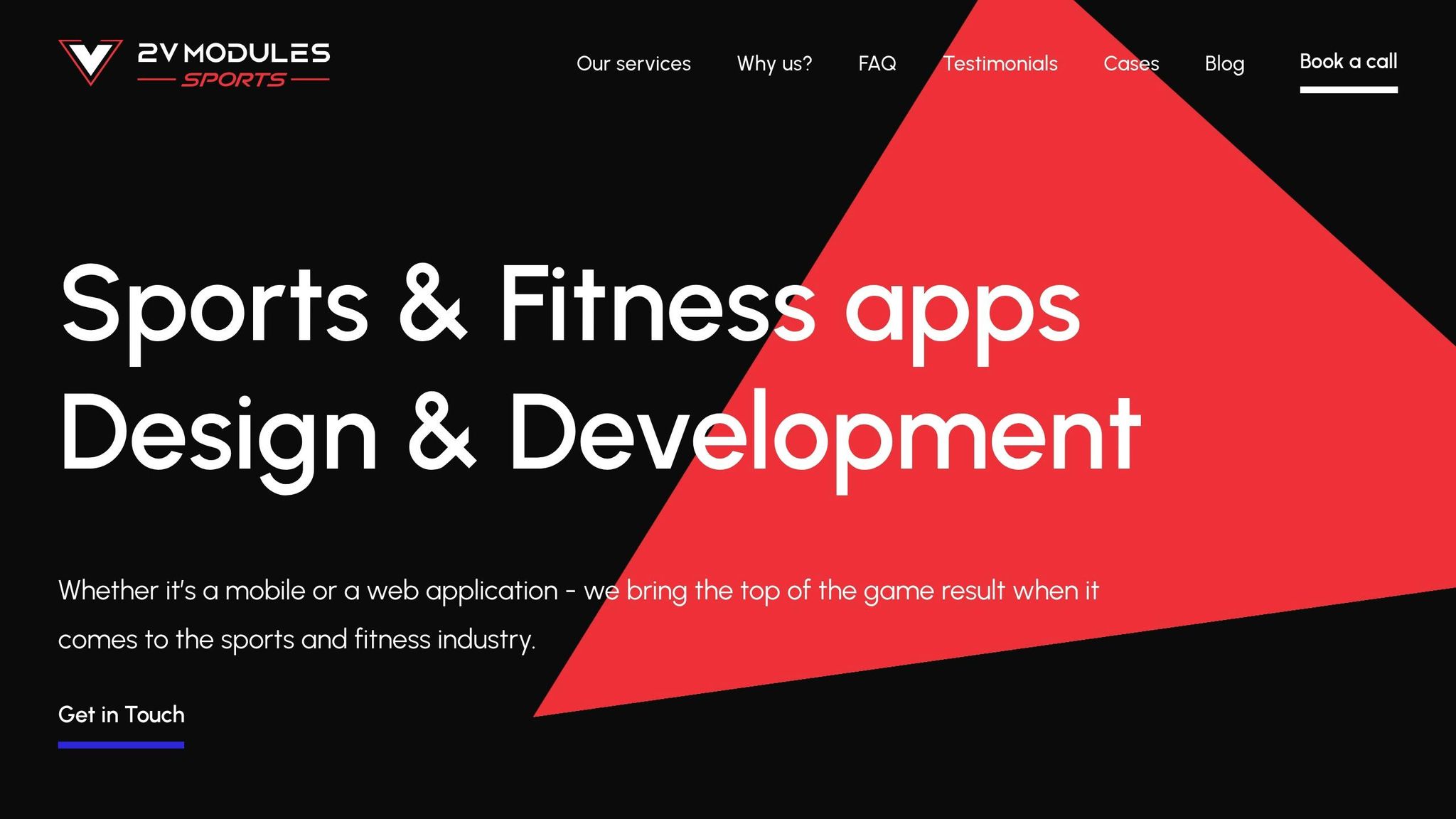
2V Modules specializes in creating custom mobile apps for Pilates studios in the US, combining technical know-how with an understanding of studio operations.
2V Modules Feature Set
The platform is packed with features designed specifically for Pilates studios:
| Feature Category | Capabilities |
|---|---|
| Workout Management | Custom workout creation, video library, program matching |
| Progress Tracking | Performance metrics, goal setting, milestone tracking |
| Device Integration | Apple Watch connectivity, Google Calendar sync |
| Business Tools | Payment processing, membership management, scheduling |
Every feature undergoes thorough testing to ensure it works flawlessly. The platform is designed to integrate smoothly with existing studio management systems, providing reliable performance.
US Market Compatibility
Built with the US market in mind, 2V Modules ensures every detail is tailored for local users. Key adjustments include:
- Currency displayed in USD with proper formatting (e.g., $99.99)
- Dates formatted as MM/DD/YYYY
- 12-hour clock with AM/PM indicators
- Imperial units for measurements (pounds, inches, feet)
- Fahrenheit for temperature readings
- US English spelling and conventions
The platform also uses smart algorithms to optimize app displays across popular mobile devices in the US, while adhering to ADA accessibility standards.
Maintenance and Updates
2V Modules offers ongoing support after launch, including:
- Regular security updates and patches
- Performance improvements based on analytics
- Technical support during US business hours (9:00 AM – 5:00 PM EST)
- Periodic reviews to keep the platform aligned with studio needs
The system automatically adjusts to new devices, ensuring consistent performance as technology evolves. Debugging and performance tools allow for quick issue resolution, with all updates rigorously tested before release. This comprehensive support ensures your app stays functional and dependable as your studio grows.
Conclusion
Creating a successful Pilates studio app means combining key features like workout management, progress tracking, and device syncing with an easy-to-use interface. 2V Modules provides a solution that integrates these essentials while using data insights and connections to Apple HealthKit and Google Fit APIs to keep users engaged and lower dropout rates.
The platform brings together multiple data sources and maintains brand identity with services like custom workouts, video libraries, and tailored program recommendations. This all-in-one approach is essential for delivering a smooth and enjoyable user experience.
To get the most out of your app, focus on these priorities:
- Real-time progress tracking with actionable insights
- Integration with popular fitness devices for a connected experience
- Flexible class booking options for both in-person and virtual sessions
- Secure payment and membership management tools
Regular updates and strong support ensure your studio stays ahead. With dedicated technical assistance during US business hours (9:00 AM – 5:00 PM EST) and full compatibility for the US market, 2V Modules lets Pilates studios concentrate on helping clients achieve their fitness goals.



