Sports apps are changing the way we set and achieve fitness goals. By analyzing your workout data, these apps create personalized plans that keep you motivated and on track. Here’s how they help:
- Tailored Goals: Apps use your activity history to set realistic, achievable targets.
- Track Progress: Metrics like heart rate, calories burned, and workout frequency show your improvement.
- Adjust Goals Automatically: Apps tweak your targets based on your performance trends.
- Wearable Integration: Sync with devices like Apple Watch for more precise insights.
For example, the Fit For Golf app uses sport-specific metrics like swing speed to help golfers improve. Features like pre-made goal templates, progress tracking tools, and SMART goal-setting make these apps practical for anyone looking to stay consistent and see results.
Ready to take control of your fitness journey? Use a sports app to set clear, data-driven goals and track your progress step by step.
Custom Assessments & Goal Tracking
Key Sports App Metrics
Sports apps today gather a wealth of data to help users track progress and reach fitness goals effectively.
Core Fitness Metrics
Some of the most common metrics include distance (in miles), heart rate (measured in bpm), calories burned, workout duration, and speed/pace (minutes per mile or mph). These figures provide a starting point for understanding current fitness levels and setting achievable goals. For instance, the Fit For Golf app by 2V Modules goes a step further by including sport-specific metrics like swing speed, alongside these standard measurements, to design training programs tailored to golfers.
User Activity Data
Tracking user activity involves metrics such as workout frequency (how many sessions per week) and exercise preferences (favored workout types). This information helps apps offer more personalized recommendations and create fitness plans that align with individual habits.
Wearable Device Data
By syncing with devices like the Apple Watch, sports apps can gather additional sport-specific insights. This integration allows users to set more precise and realistic goals using a variety of data points, all contributing to a more customized fitness experience.
Setting SMART Goals with Data
Making Goals Specific
Turn vague fitness aspirations into clear, actionable targets. For example, instead of saying, "I want to improve my running", aim for something like: "Increase my average running speed from 9:30 to 8:45 minutes per mile." Use your current performance data to guide these goals. Many sports apps can analyze your workout history and recommend personalized targets. Once your goal is specific, the next step is to measure it.
Setting Measurable Targets
Track your progress with clear, data-backed benchmarks. Fitness apps and tools can help you monitor metrics like speed, frequency, or strength. For instance, if you’re using a golf training app, you might set measurable goals like these:
| Metric Type | Current Level | Target Goal | Measurement Method |
|---|---|---|---|
| Swing Speed | 95 mph | 105 mph | Weekly measurements |
| Training Sessions | 3x/week | 4x/week | Activity log |
| Core Strength | 45-sec plank | 90-sec plank | Timer recordings |
Measurable goals make it easy to see how far you’ve come and what adjustments you might need.
Creating Realistic Goals
Set goals that challenge you but are still achievable. Look at your past performance to determine what’s possible. For example, if your progress averages 2% per month, aiming for a 15% jump might be overly ambitious. Instead, focus on smaller, steady improvements. Many sports apps can analyze your data and recommend targets that align with your capabilities. Pair these goals with clear deadlines to stay on track.
Setting Time Limits
Deadlines keep you motivated and help structure your progress. To set effective timeframes:
- Review your workout habits: Check how often you currently exercise and how consistent you are.
- Account for external factors: Consider seasonal changes, weather, or personal schedules.
- Break it down: Set smaller milestones every 2–4 weeks to monitor progress.
For example, if your workout history shows three sessions per week, jumping to daily workouts may lead to burnout. Instead, gradually increase your intensity or frequency while sticking to a realistic timeline. Many apps can suggest timelines based on your activity patterns, ensuring your goals remain achievable.
Goal-Setting Features for Sports Apps
Pre-Made Goal Templates
Pre-designed goal templates make it easier for users to set fitness targets without starting from scratch. These templates are based on common objectives and include options like:
| Goal Type | Template Details | Customization Options |
|---|---|---|
| 5K Training | 8-week program | Adjust pace, training days, rest periods |
| Weight Loss | 12-week plan | Modify weekly mileage, intensity levels |
| Endurance | 16-week build-up | Customize distance progression, heart rate zones |
These templates provide a starting point for users to create more specific, personalized goals.
Custom Goals Based on Data
By analyzing user workout history, sports apps can suggest personalized, realistic goals. Some key methods include:
- Tracking performance trends over time
- Calculating individual improvement rates
- Automatically adjusting goals as users progress
For example, the Fit For Golf app uses metrics like swing speed and flexibility to design training programs that match a golfer’s current skills and growth potential.
Tools for Tracking Progress
Monitoring progress is crucial for staying motivated and achieving fitness goals. Effective tools for tracking include:
- Interactive charts to visualize performance
- Weekly and monthly summaries of progress
- Milestones to celebrate achievements
- Analytics for comparing current and past results
These features often sync with devices like the Apple Watch and Fitbit to provide a complete picture of user activity. When standard tools don’t meet user needs, custom development can enhance tracking with tailored features.
2V Modules: Experts in Custom Sports App Development
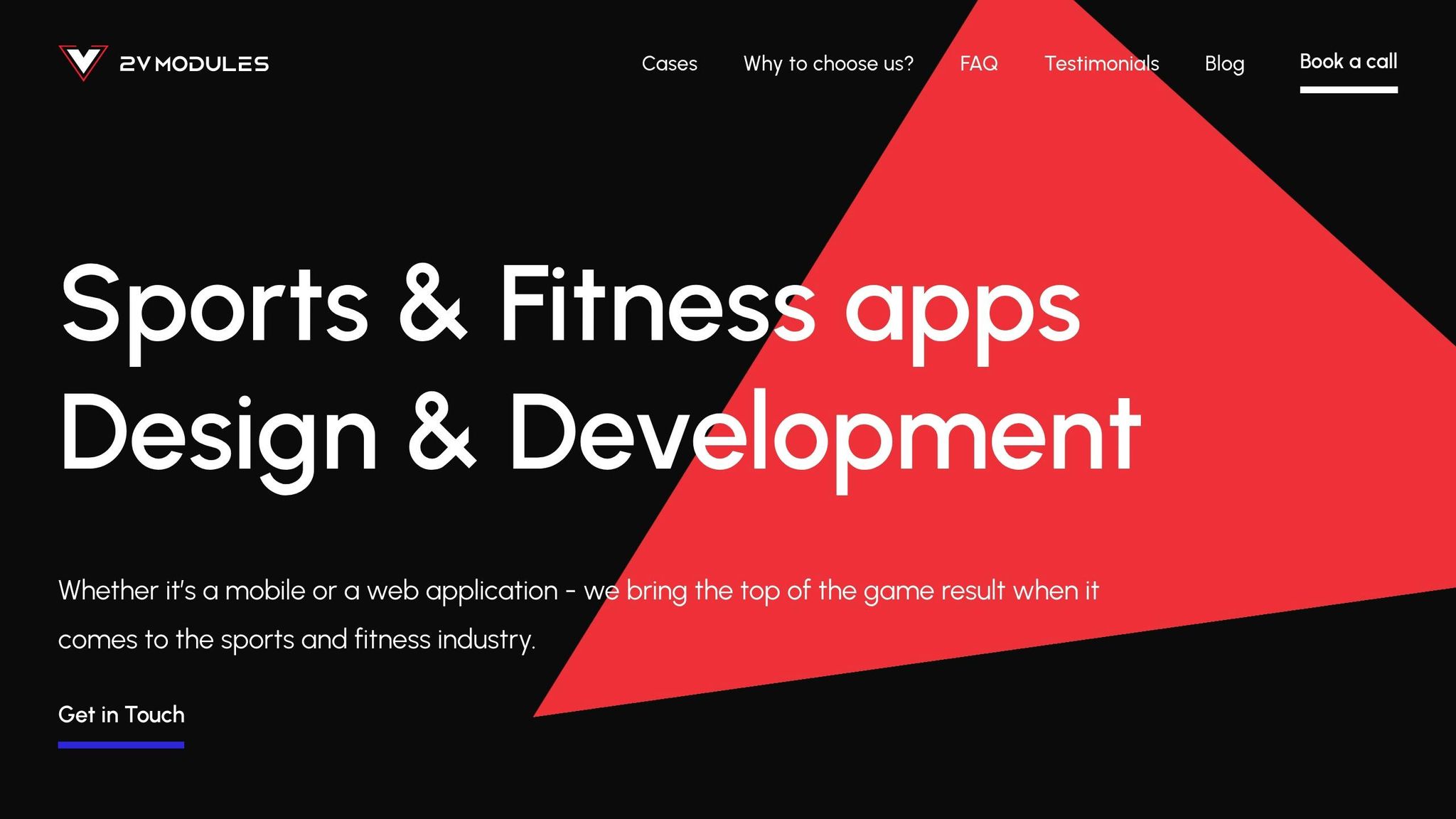
2V Modules specializes in creating advanced goal-setting and tracking features for sports apps. Their approach focuses on delivering engaging and user-friendly experiences by incorporating:
- Custom workout builders that adjust based on progress
- Video libraries to guide users on proper techniques
- Algorithms to match users with the right training programs
- Advanced tracking tools for detailed progress analysis
- Seamless integration with devices like Apple Watch and Google Calendar
With their expertise, 2V Modules transforms basic app features into dynamic tools that keep users engaged and motivated.
Updating Goals Based on Results
Analyzing Performance Patterns
Sports apps rely on data to match fitness goals with how users are actually progressing. By keeping tabs on workout frequency, progress trends, exercise intensity, and recovery habits, these apps can identify when adjustments are needed. For instance, if an app notices a user skipping workouts or hitting a plateau, it flags the need for a goal update.
Adjusting Goals for Success
Using this data, apps tweak goals to keep users on track. If someone hits a plateau, the app might suggest increasing intensity, switching up exercises, or changing rest periods. For users consistently hitting their targets, it could recommend longer workouts or greater distances to keep things challenging. On the flip side, if wearable data shows signs of overtraining, the app might suggest dialing back intensity or taking more rest to avoid burnout.
A great example of this approach is the Fit For Golf app, which 2V Modules improved by integrating personalized progress tracking.
Conclusion
Main Points
Using real performance data to set goals is changing the way sports apps work. It allows for the creation of workout plans that are tailored to individual users. By connecting with wearable devices and performance tracking tools, these apps provide detailed insights into user progress, making it easier to adjust training programs on the fly for better results.
Key features include:
- Activity tracking with detailed metrics like swing speed for specific sports
- Progress visualization tools to help users review their workout history
- Data collection and analysis from wearable devices
- Automatic goal updates based on performance trends
These tools are shaping the future of sports app analytics in exciting ways.
What’s Next for Sports App Analytics
Looking ahead, sports app analytics will focus on:
- Real-time performance adjustments
- Automated updates to workout plans
- Improved tools for visualizing data
The collaboration between 2V Modules and Fit For Golf LLC highlights how combining personalized analytics with easy-to-use progress tracking can drive athletic improvement. Their custom app received strong user feedback after its launch, proving that data-driven goal setting is a key factor in building successful sports and fitness apps.



