Offline mode is critical for apps, especially in sports and fitness, ensuring seamless functionality without internet access. Here’s a quick summary of what to focus on when testing offline features:
- Performance: Test app launch speed, interface responsiveness, and efficient resource usage (battery, memory, storage).
- Data Synchronization: Measure connection recovery time, data accuracy, and conflict resolution when switching between offline and online modes.
- Error Management: Ensure clear error messages, offline feature availability, and smooth handling of storage limits.
- Storage: Optimize cache performance and manage storage space effectively.
- Security: Protect offline data with encryption, secure file handling, and compliance with regulations like GDPR and CCPA.
| Testing Category | Key Metrics to Monitor |
|---|---|
| Speed & Performance | Launch speed, Interface response time, Resource consumption |
| Data Sync | Connection recovery time, Data accuracy |
| Error Management | Clear error messages, Feature availability |
| Storage | Cache performance, Storage space usage |
| Security | Offline data protection, Compliance validation |
Enhance mobile app testing with performance-centric strategies
Speed and Performance Tests
Testing offline functionality requires keeping a close eye on performance metrics to ensure the app runs reliably and quickly. Consistent speed is critical for delivering a dependable user experience.
App Launch Speed
Evaluate how quickly the app starts in different scenarios:
- Cold start: Time it takes for the app to load fully after being opened for the first time.
- Warm start: Time it takes to resume when reopened from the background.
- Data access timing: How fast cached content becomes available.
Interface Response Time
A responsive interface makes a huge difference. Track these key metrics:
- Touch response: Aim for taps and gestures to respond in under 50 ms.
- Screen transitions: Keep navigation smooth at 60 frames per second.
- Data display: Measure how fast cached information loads.
| Action Type | Target | Maximum |
|---|---|---|
| Button Taps | < 50 ms | 100 ms |
| List Scrolling | < 16 ms | 33 ms |
| Image Loading | < 200 ms | 500 ms |
| Data Retrieval | < 300 ms | 800 ms |
Resource Usage
Offline mode impacts device resources differently than online mode. Keep an eye on:
- Battery consumption: Monitor power usage during background tasks and sync attempts.
- Memory management: Optimize RAM usage and local storage operations to maintain smooth performance.
The next step is to dive into data synchronization metrics, which play a crucial role in offline functionality.
Data Sync Metrics
Data synchronization plays a key role in offline functionality and needs consistent monitoring. When testing offline features, focus on how well your app handles transitions between offline and online states. It’s also crucial to evaluate how quickly it recovers and maintains data accuracy when users reconnect.
Connection Recovery Time
When the network is restored, track how quickly your app recovers by evaluating these steps:
- Network detection: How long it takes to recognize connectivity.
- Initial sync start: The delay before synchronization begins.
- Full data update: Time required to refresh all essential data.
- Background sync: Duration to update data in the background.
Give priority to critical information over less important data. Key metrics to monitor include:
- Speed of detecting network state changes.
- How quickly queued data is processed.
- Bandwidth consumption during sync.
- Impact on battery life.
Data Accuracy Checks
Ensure data remains accurate during synchronization by analyzing the following:
- Conflict Resolution Rate: Track how often conflicts occur, how quickly they are resolved, and the time it takes to resolve them.
- Data Consistency Verification: Use checksums to confirm file integrity and ensure database records, media files, and configuration data are consistent.
- Version Control Effectiveness: Measure how quickly conflicts are detected, the success rate of merges, the accuracy of version tracking, and the reliability of rollbacks.
Keep detailed logs of all sync activities to help with troubleshooting and improving performance.
Error Management
Handling errors effectively is key to keeping your app running smoothly and avoiding offline crashes. By offering clear, actionable feedback, you can help users understand problems and recover quickly, creating a better offline experience.
Error Messages
When your app is in offline mode, error messages should:
- Be displayed immediately to keep users informed
- Use simple, straightforward language
- Provide clear actions for resolving the issue
To ensure your error handling works as expected, test with these scenarios:
- Network changes: Check that users are notified when the connection is lost or restored.
- Online-only actions: Test how the app handles attempts to perform tasks requiring an internet connection.
- Storage limits: Verify that users are alerted if local storage is full.
Once error handling is solid, focus on managing offline feature availability to maintain usability.
Feature Availability
To create a smooth offline experience, manage which features stay accessible:
- Clearly indicate which features work offline and which don’t
- Disable non-essential features in a way that minimizes disruption
- Ensure full functionality returns quickly when the connection is restored
Test offline feature management by observing how quickly the app updates feature statuses, whether state indicators are consistent, and how users experience limited features while offline.
Data Storage Tests
Testing how your app handles offline data storage is crucial for keeping it responsive and running smoothly, even without an internet connection. Proper local storage management helps avoid slowdowns and ensures everything works as expected.
Storage Space Usage
Keep an eye on how much storage your app is using, including cached files and offline data. Regularly track how storage grows over time and make sure unnecessary or duplicate data is removed to free up space.
Cache Performance
Evaluate how well your app’s cache is working to support offline use. Look at metrics like cache hit rates, data retrieval speed, and the benefits of compression. Also, confirm that the cache recovers efficiently after being cleared, so important data stays easy to access.
Next, we’ll dive into security testing to safeguard offline data.
Security Testing
Testing for security in offline scenarios is crucial to protect sensitive local data and ensure compliance with regulations.
Offline Data Protection
To keep local data safe, focus on these key areas:
- Local database encryption: Check that databases like SQLite or Realm use established encryption standards.
- File-level security: Confirm that cached and temporary files have proper access restrictions.
- Memory protection: Observe how sensitive data is handled in the app’s memory during offline use.
- Secure data wiping: Ensure data is securely erased during clearance or uninstallation.
Track these performance metrics during testing:
- How encryption and decryption affect app responsiveness.
- The time required for secure data cleanup.
- Memory usage during encryption tasks.
- CPU load during security operations.
Additionally, make sure offline security practices align with relevant legal requirements.
Legal Requirements
Offline data management must adhere to GDPR and CCPA regulations. Focus on these testing metrics:
- Data retention periods: Verify how long offline data is stored.
- User consent tracking: Ensure consent is properly recorded for offline storage.
- Data access logs: Keep track of who accessed cached data and when.
- Privacy policy compliance: Confirm that offline features match the promises in your privacy policy.
Measure the following to ensure compliance:
- Time taken to fulfill privacy-related user requests.
- Success rate of data deletion requests.
- Accuracy of consent tracking and management.
- Response times for data access requests.
2V Modules Services
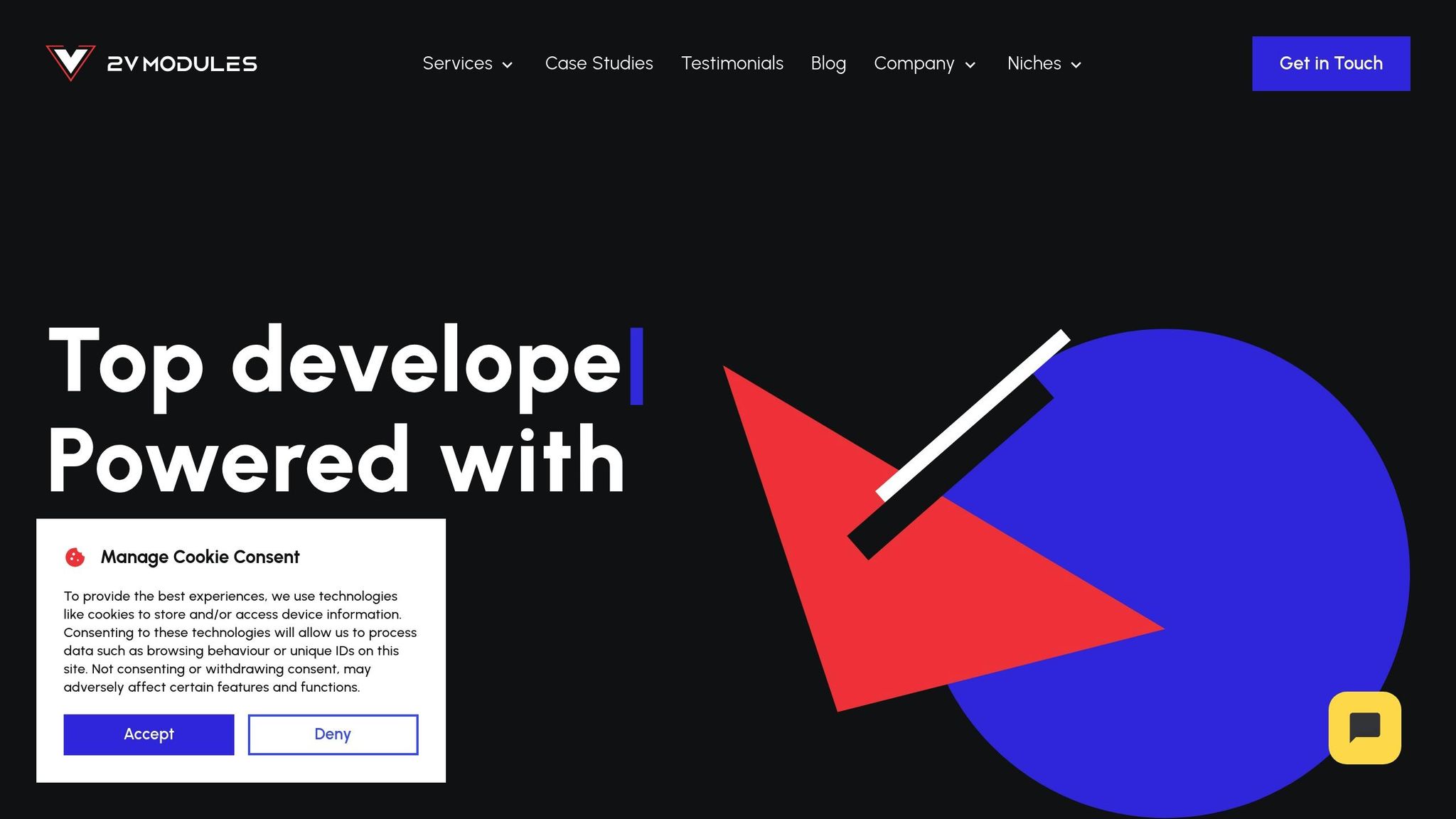
Offline App Development
2V Modules specializes in building offline features for apps in the sports and fitness industry. Their approach focuses on:
- Data Synchronization Testing: Making sure apps switch smoothly between online and offline modes.
- Local Storage Optimization: Using smart caching to store workout data and video content efficiently.
- Performance Monitoring: Keeping an eye on load times and resource usage during offline operations.
These strategies have consistently delivered strong results for their clients.
Success Stories
The company’s skill in offline app development is evident in their client projects.
"2V were extremely committed to satisfying my vision and worked very hard to ensure the project was a success." – Michael Carroll, Owner, Fit For Golf LLC
For the Fit For Golf app, 2V Modules ensured fast load times and smooth synchronization of workout data, even offline.
Another project involved creating a custom portal for a sports jewelry brand, which included:
- Offline data storage.
- Automated workflows to reduce manual effort.
- Streamlined database operations.
This led to better operational efficiency and fewer repetitive tasks.
For the SportsForce social network, designed for student-athletes, 2V Modules delivered advanced offline capabilities like:
- Local caching for athlete profiles.
- Offline tools for tracking progress and career development.
These projects highlight 2V Modules’ ability to deliver dependable offline features while maintaining high performance standards for sports and fitness applications.
Conclusion
Key Metrics for Offline Testing
When evaluating offline functionality, it’s important to track five main categories of metrics:
- Speed Metrics: These include launch speed, interface response time, and resource consumption, ensuring the app performs smoothly offline.
- Data Synchronization: Focus on how quickly connections recover and whether data remains accurate between offline and online states.
- Error Handling: Assess the clarity of error messages and whether essential features remain usable without a connection.
- Storage: Monitor cache performance and how efficiently storage space is utilized.
- Security: Verify that offline data remains secure and compliant with necessary regulations.
| Testing Category | Key Metrics to Monitor |
|---|---|
| Speed & Performance | Launch speed, Interface response time, Resource consumption |
| Data Sync | Connection recovery time, Data accuracy |
| Error Management | Clear error messages, Feature availability |
| Storage | Cache performance, Storage space usage |
| Security | Offline data protection, Compliance validation |
These metrics provide a solid foundation for assessing offline performance. With this framework in place, you can move on to practical testing tailored to your app’s needs.
Practical Testing Steps
Use these metrics to guide a structured testing approach. Start with simple functionality checks, then move on to more complex scenarios. Test the app under different network conditions – from weak signals to complete disconnection – and pay close attention to how data synchronizes when the connection is restored.
For sports and fitness apps, prioritize:
- Workout Data: Ensure users can access exercise logs and progress tracking offline without issues.
- Media Management: Test how the app handles cached videos and images to prevent delays or errors.
- Performance Tracking: Confirm that metrics like heart rate or step counts are recorded accurately, even offline.
Collaborating with professionals experienced in offline app development can help you avoid common mistakes and build a reliable app that meets user expectations. Their insights can be invaluable, especially when dealing with complex offline requirements in your industry.



