Push notifications can boost fitness app engagement by up to 80% and retention rates by 88%. But poorly executed notifications can annoy users, with 53% finding them intrusive. Here’s how to get it right:
- Personalize Messages: Notifications tailored to user preferences, goals, and activity can increase engagement by 4x.
- Time It Right: Schedule notifications during peak engagement hours (e.g., 2–5 PM) and respect time zones.
- Celebrate Achievements: Highlight milestones, streaks, and personal bests to motivate users.
- Keep It Clear: Use short, actionable language with emotional and personal touches.
- Segment Audiences: Group users by fitness level, goals, or activity patterns for targeted communication.
- Add Value: Share fitness tips, recovery advice, and progress updates to keep users engaged.
- Track Results: Monitor metrics like open rates, click-through rates, and conversions to refine your strategy.
9 Push Notification Strategies to Drive App Engagement & Retention
1. Make Notifications Personal
Did you know personalized push notifications can increase engagement by up to 4x compared to generic messages? Plus, with 68% of users keeping notifications enabled, there’s a real opportunity here. The trick? Use user data to craft messages that feel tailored and relevant.
Use User Data Wisely
To make notifications meaningful, tap into the data your app already collects. For fitness apps, this could include:
- Workout history and preferences
- Fitness goals
- Activity patterns and schedules
- Milestones and achievements
- Location and time zone
For example, Nike+ Run Club uses this approach to adjust workout plans based on individual progress. They even provide customized advice on nutrition, health, and mindfulness, keeping users motivated and engaged.
Segment Your Audience
Not all users are the same, so why treat them that way? Divide your audience into groups to send targeted notifications. For instance, you could re-engage inactive users with motivational messages or workout suggestions. This strategy works – health and fitness apps boast a 71% push notification opt-in rate, compared to the 51% average across all app categories.
Trigger Notifications Based on Behavior
Take it a step further with behavior-based triggers. When a user hits a milestone or achieves a personal best, send a congratulatory message right away – this can boost open rates by up to 800%. These timely, relevant messages make users feel seen and valued.
Collect the Right Data
To personalize effectively, focus on gathering useful information through:
- In-app preference settings
- Fitness goal surveys
- Activity tracking
- User feedback and ratings
- Workout completion patterns
And here’s the good news: 57% of users are willing to share personal information if it means a better, more personalized experience. Just make sure to use this data responsibly to build trust and deliver notifications that truly resonate.
2. Set Smart Notification Times
Getting the timing right is crucial. With 53% of users reporting that they find notifications annoying, it’s important to schedule them thoughtfully. Pairing well-timed notifications with personalized messaging increases the chances of users engaging with your app.
Peak Engagement Hours
Timing your notifications during high-activity periods can make a big difference. For example:
- Afternoon reminders: 2–5 PM
- Evening engagement: 8–9 PM
These time slots can drive up to a 45% improvement in engagement. On the flip side, avoid early morning alerts (6–8 AM) that might disrupt users.
Time Zone Optimization
Sending notifications based on a user’s local time can significantly improve results. Studies show that scheduling notifications at local times can boost engagement by 20–30% and increase conversions by 15–25%. For instance, aim to send notifications around 6 PM in the user’s time zone.
Frequency Management
Striking the right balance in how often you send notifications is just as important as when you send them. Here are some general guidelines:
- Limit to 5 notifications per week
- Send no more than 2 notifications per day
- A moderate approach, such as twice a week, has been shown to quadruple conversion rates.
Activity-Based Timing
Consider the user’s behavior to time notifications effectively. For example, send alerts when users:
- Open the app
- Complete workouts
- Log progress
- Set new goals
This approach builds on the personalized strategies discussed earlier, making notifications feel relevant and timely.
"Timing can make or break the effectiveness of push notifications…helping you reach your audience when they’re most likely to interact." – Agnishwar Banerjee, CleverTap
Persona-Specific Scheduling
Different types of users have varying preferences for when they’re most likely to engage. Here’s a breakdown:
| User Persona | Best Times for Notifications |
|---|---|
| Working professionals | 9 AM, 12 PM–2 PM, 9 PM–11 PM |
| Parents | 11 AM–12 PM, 7 PM–8 PM |
| Students | 9 AM–12 PM, 7 PM–2 AM |
A/B Testing Strategy
Experimenting with different notification times through A/B testing can provide valuable insights. Use this method to:
- Compare send times
- Track open rates and engagement
- Measure specific actions, like workout completions
Fitness apps using A/B testing have reported a 30% increase in daily active users and a 20% reduction in app uninstalls. This data-driven approach ensures your notifications are as effective as possible.
3. Write Clear, Motivating Messages
Once you’ve nailed the timing of your notifications, the next step is crafting messages that inspire users to take action immediately.
Keep your notifications short and impactful – stick to 60–100 characters to ensure they’re fully visible and get straight to the point.
Personalization Elements
Adding a personal touch to your messages can significantly improve open rates and boost revenue. Consider using:
- User’s first name
- Workout history
- Personal fitness goals
- Achievement milestones
Emotional Connection
Messages that strike an emotional chord tend to perform better. Here’s a breakdown of how different types of messages can engage users:
| Message Type | Purpose | Example Message | Key Benefit |
|---|---|---|---|
| Achievement-Based | Celebrate progress | "Great work hitting 5 workouts this week, Sarah! 💪" | Builds confidence |
| Goal-Oriented | Drive action | "Just 1,000 steps to reach your daily goal!" | Creates urgency |
| Re-engagement | Bring back inactive users | "We missed you! Your workout streak is waiting" | Shows personal care |
| Challenge-Based | Spark motivation | "New challenge: 30-day core strength. Ready?" | Inspires excitement |
Action-Oriented Language
Make your messages actionable and direct. For example, instead of saying, "New workout available", try something like, "Ready for your 20-minute HIIT session? Tap to start! 🏃♀️". This approach encourages immediate interaction.
"Focus on understanding what your users value about your service and tailor your messages to their unique needs and interests. You’ll see push engagement skyrocket, and your users transform into rabid advocates." – Andrew Chen
Empathetic Messaging
Show understanding by addressing users’ challenges and offering practical solutions. Here’s how:
- Acknowledge common struggles
- Provide supportive and uplifting feedback
- Set realistic expectations
- Deliver specific, actionable advice
For instance, to re-engage inactive users, you could say: "Life gets busy – we get it! Your 10-minute express workout is ready whenever you are." This balances empathy with a gentle nudge toward action.
Testing and Optimization
Continuously refine your messaging by testing different variations and tracking key metrics like:
- Open rates
- Engagement time
- Workout completion rates
- App session duration
4. Send Achievement Updates
Achievement updates are a great way to keep users engaged by celebrating their progress.
Types of Achievement Notifications
| Achievement Type | Example Notification | When to Send |
|---|---|---|
| Milestone Completion | "You’ve burned 10,000 calories this month! 🔥" | Right after the milestone is hit |
| Personal Records | "New record! Your fastest mile yet: 8:15" | Immediately after the workout |
| Streak Updates | "7-day workout streak! You’re on fire! 🎯" | At the end of the workout day |
| Community Rankings | "You’re in the top 10% of runners this week! 🏃♂️" | During the weekly summary |
Make these notifications even more engaging by incorporating personalized stats and details.
Dynamic Achievement Tracking
Monitor key metrics like distance, strength, workout frequency, and overall health progress. This allows you to provide updates tailored to each user’s journey.
Shareable Achievements
Encourage users to share their accomplishments outside the app to build pride and increase visibility. Here are some ways to make achievements shareable:
- Visual badges that showcase milestones
- Progress charts highlighting improvements over time
- Achievement cards with personalized stats
- Social sharing buttons for quick posting
Timing and Frequency
Get the timing right to make a bigger impact. For example:
- Send milestone notifications right away.
- Share progress updates weekly or every two weeks.
- Deliver community achievements during times of peak activity.
Tips for Effective Achievement Notifications
- Be specific: Include exact numbers, context, and actionable next steps.
- Stay positive: Highlight progress rather than focusing on what’s missing.
- Make it relevant: Tie achievements to the goals users have set.
5. Group Users for Better Targeting
Boost engagement by sending notifications tailored to specific user groups. Here’s how you can use segmentation to make your notifications more effective.
Key Segmentation Categories
| Segment Type | Criteria | Notification Example |
|---|---|---|
| Fitness Level | Beginner, Intermediate, Advanced | "Ready for your next HIIT challenge? Workouts tailored for intermediate athletes." |
| Activity Patterns | Morning/Evening, Weekday/Weekend | "Your optimal workout window is coming up in 30 minutes!" |
| Workout Goals | Weight Loss, Muscle Gain, Endurance | "You’re nearing your weekly weight loss goal!" |
| Engagement Level | Active, Occasional, At-risk | "Welcome back! Here’s a 10-minute workout to help you ease back into your routine." |
Behavioral Segmentation Strategies
Track user behaviors like workout frequency, preferred exercise types, class attendance, feature usage, and progress toward goals to create more personalized notifications.
Location-Based Targeting
Leverage location data to notify users about nearby classes or connect them with potential workout partners in their area.
Tips for Effective Segmentation
- Keep your segmentation straightforward to avoid unnecessary complexity.
- Use micro-surveys during onboarding to quickly gather useful information about users.
Here’s how some top apps make segmentation work:
- Duolingo: Sends educational notifications during peak activity times, achieving a 5.3% open rate.
- Spotify: Analyzes listening habits to send tailored music recommendations, maintaining user interest.
- Starbucks: Combines location data with preferences to deliver timely and relevant offers.
Analytics-Driven Approach
To fine-tune your strategy, track these metrics for each segment:
- Notification open rates
- Workout completion rates
- Feature usage
- Session frequency
- User retention
Regularly reviewing these metrics helps you adjust your approach as user behaviors change, ensuring your notifications remain effective.
6. Add Images and Direct Links
Take your push notifications up a notch by including visuals and direct links. These additions not only grab attention but also make it easier for users to navigate directly to specific app features.
Rich Media Integration
Adding relevant images can make your notifications more appealing. Here are some ideas for visuals:
- Before/after progress photos
- Thumbnails of exercise demonstrations
- Achievement badges
- Workout progress charts
- Motivational images
Deep Linking Strategy
Deep links let users jump straight to specific app sections, saving time and improving their experience.
| Notification Type | Deep Link Destination | Example Message |
|---|---|---|
| Workout Reminders | Exercise Library | "Time for your core workout! Tap to view today’s exercises with form guides." |
| Progress Updates | Stats Dashboard | "Great progress this week! Check out your full progress report." |
| Achievement Alerts | Awards Gallery | "New milestone unlocked! View your latest badge." |
| Social Features | Community Feed | "Your workout buddy just finished their session. Join them now!" |
This method enhances earlier personalization strategies by making app navigation seamless.
Visual Best Practices
Keep these tips in mind when designing visuals for your notifications:
- Optimize images for fast loading and sharp quality
- Highlight the main message and call-to-action with a clear content hierarchy
- Add alt text to make visuals accessible to all users
Testing and Performance
Track metrics like click-through rates, deep link conversions, and overall engagement to fine-tune your approach.
7. Share Useful Fitness Tips
Offering fitness tips can keep users engaged and support them in achieving their wellness goals.
Timing Your Tips
To make the most impact, send fitness tips at times when users are likely to act on them:
- 7:00 AM – 9:00 AM: Perfect for pre-workout motivation.
- 12:00 PM – 2:00 PM: Great for sharing nutrition advice.
- 6:30 PM – 8:30 PM: Ideal for evening recovery tips and reflections.
Content Categories
Organize your tips into clear categories to address specific needs:
| Tip Category | Purpose | Example Notification |
|---|---|---|
| Workout Tips | Help users improve their form | "Engage your core during planks to avoid back strain and maximize results." |
| Nutrition Advice | Guide healthy eating habits | "Prep tomorrow’s protein shake: Mix 1 cup Greek yogurt with frozen berries tonight!" |
| Recovery Tips | Support post-workout recovery | "Stretch for 10 minutes after today’s workout – your muscles will thank you." |
| Goal Updates | Motivate by tracking progress | "You’re 80% to your weekly step goal! A quick 15-minute walk will get you there." |
These categories allow you to tailor content to what your audience needs most.
Personalization Strategy
Adapt your tips to suit different user groups for better engagement:
- Beginner Athletes: Share simple, easy-to-follow advice.
- Advanced Users: Offer detailed training techniques and nutrition plans.
- Recovery-Focused Members: Provide stretching routines and mobility exercises.
Effectiveness Tips
- Make sure your tips include clear calls-to-action and track how users respond.
- Use data insights to fine-tune the timing of your notifications.
- Analyze engagement metrics regularly to improve your content.
Add More Value
Boost the appeal of your tips by including updates on:
- Virtual fitness classes
- On-demand workout options
- Limited-time challenges
- Weekly weigh-in reminders
These extras can keep users excited and coming back for more.
8. Make Notification Settings User-Friendly
Creating easy-to-use notification settings can help keep users engaged. The goal is to give users enough control to personalize their experience without overwhelming them with too many choices.
Key Features for Notification Settings
Design a settings interface that’s simple to navigate and includes the following options:
| Setting Type | Purpose | Example Options |
|---|---|---|
| Workout Reminders | Schedule exercise alerts | Morning/Evening preferences |
| Progress Updates | Track fitness achievements | Daily/Weekly summaries |
| Nutrition Alerts | Manage meal timing | Customizable meal windows |
| Recovery Reminders | Support rest periods | Post-workout notifications |
Smart Defaults
Set default notification times (like 6:00–8:00 AM or 5:00–7:00 PM) to make setup easier. Users can adjust these times to fit their schedules.
Clear Descriptions
Each notification type should have a clear explanation so users understand what they’re enabling. Make these settings easy to locate and update.
Centralized and Accessible Controls
Include notification settings in the main Settings section and add an in-app control center. This control center should feature toggles, frequency selectors, time windows, and quick opt-out options. These tools make it simple for users to adjust their notifications, keeping them in control and engaged.
Flexible Preferences
Let users update their settings as their routines change. Provide options to temporarily pause notifications or adjust them with guidance for better decision-making. Periodic reminders about these customization features – especially during times of lower activity – can help maintain satisfaction and engagement.
9. Track Notification Results
Once you’ve personalized and segmented your notifications, the next step is to measure their performance. This helps you refine your approach and improve user engagement.
Key Metrics to Monitor
| Metric | Target Range | What It Reveals |
|---|---|---|
| Open Rate | 4-20% | How many users engage with the notification. |
| Click-Through Rate (CTR) | 0.8-40% | How often users take the desired action. |
| Opt-in Rate | 44% (iOS), 91% (Android) | Percentage of users agreeing to receive notifications. |
| Delivery Rate | 95%+ | Indicates if notifications are being successfully delivered. |
| Conversion Rate | Varies by goal | Shows how effective the campaign is in achieving its objectives. |
Real-Time Insights
Keep an eye on user behavior shortly after sending notifications. For instance, tracking app launches within 12 hours can reveal how impactful your message was.
Strategies for Improvement
- Analyze timing: Study when users are most active across different time zones.
- Test content: Experiment with various message styles to see what resonates.
- Segment users: Compare engagement across different user groups to identify trends.
- Use rich media: Adding elements like emojis can increase CTR by up to 40%.
Custom Goals to Measure
Depending on your app’s purpose, focus on these specific outcomes:
- Completion of workouts
- Entries in nutrition trackers
- Profile updates
- In-app purchases
- Session duration after receiving a notification
Set these goals as a baseline to measure success and compare them with industry benchmarks.
Industry Benchmarks
Data shows that well-crafted push notifications can boost app engagement by 88% and improve retention rates by 3 to 10 times. To achieve similar results, continually test different elements of your notifications.
A/B Testing Tips
Run experiments to fine-tune your notifications by testing:
- Message content and length
- Timing and frequency
- Call-to-action effectiveness
- Emoji use
- Rich media inclusion
These tests will help you understand what works best for your audience and maximize the impact of your notifications.
10. 2V Modules Push Notification Integration
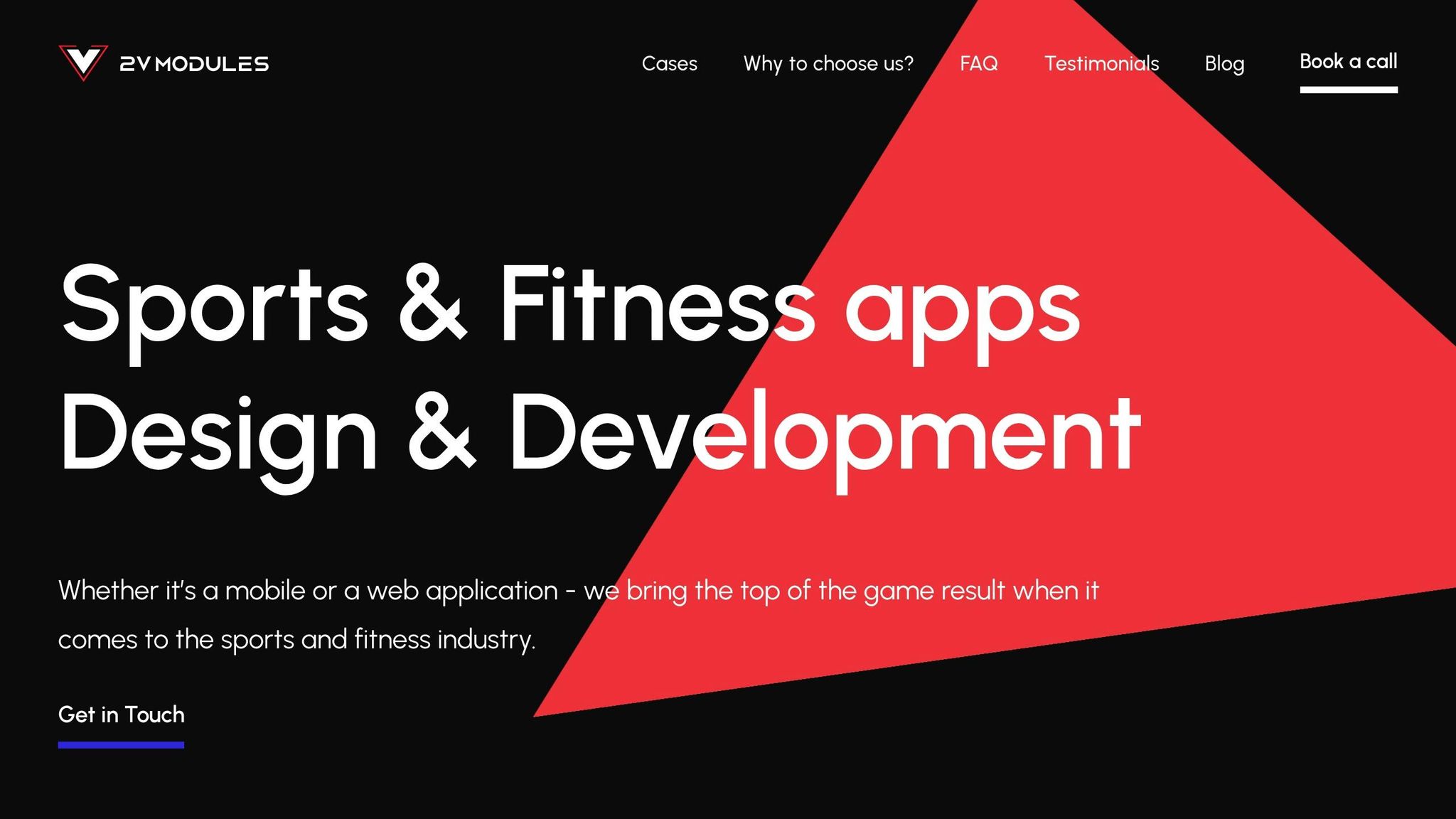
Building on earlier strategies and metrics, adding a strong push notification system can make a big difference – this is where 2V Modules comes in. It provides tailored push notification solutions for fitness apps, designed to handle multi-user, multi-module, and multi-device setups.
Core Integration Features
| Feature | Capability | Benefit |
|---|---|---|
| Multi-User Support | Individual token management per user | Sends personalized notifications to each app user |
| Module-Specific Control | Unique tokens for different modules | Allows targeted notifications for workouts, nutrition, and progress |
| Server-Side Management | Centralized token handling | Ensures better reliability and sync across devices |
| Device Token Support | Management of multiple devices | Delivers notifications smoothly to all user devices |
Personalization Capabilities
The 2V Modules framework drives user engagement by achieving push notification open rates between 30–60% and interaction rates as high as 40%.
Implementation Best Practices
- Token & User Management: Use server-side token storage, automate token expiration, and allow module-specific opt-outs for scalable, customized notifications.
Performance Metrics
Here’s how the system performs:
- Conversion Rate: 54% of users who open push notifications complete the desired action, compared to only 15% for general broadcasts.
- Engagement Timing: Schedule notifications at times that match user activity patterns for better results.
Technical Integration
The 2V Modules SDK equips fitness apps with the ability to:
- Send personalized notifications based on user behavior and workout habits
- Segment users by activity levels and preferences
- Schedule notifications to match user time zones
- Track how notifications perform
This integration enhances personalization, ensures timely delivery, and enables effective performance tracking – all while respecting user preferences and handling multiple devices seamlessly.
Conclusion
Push notifications play a key role in boosting engagement for fitness apps, with open rates up to 4x higher and conversion rates increasing by 30%. These numbers back up the earlier strategies we discussed.
However, not all notifications are welcome. Nearly half (46%) of users disable notifications after receiving just 2–5 messages per week. This highlights the importance of designing notifications that respect users’ preferences while supporting their goals for autonomy, competence, and connection.
Here’s a quick look at how well-executed push notifications can improve fitness app performance:
| Metric | Impact |
|---|---|
| User Retention | 88% more likely to interact |
| Revenue Growth | 25% increase |
| Engagement Rate | 20% average |
| Opt-in Rate | 75% Android / 50% iOS |
"Most push notifications are pushy"
The key is to balance technical precision with emotional resonance. This becomes especially important in the fitness space, where 62% of apps are used fewer than 11 times.
To improve outcomes, fitness apps should focus on:
- User Control: Allow users to fully customize their notification settings.
- Contextual Relevance: Send messages that align with individual workout habits.
- Performance Tracking: Regularly analyze notification metrics to fine-tune your approach.
- Personalization: Craft messages tailored to user behavior and preferences.



