Skill assessment apps make coaching smarter and more efficient. Here’s how they help:
- Track Progress: Measure athlete improvement over time with objective data.
- Customize Evaluations: Tailor assessments to specific sports or skill levels.
- Video Analysis: Review technique with frame-by-frame tools and side-by-side comparisons.
- Detailed Reports: Generate visual performance insights to identify strengths and weaknesses.
- Optimize Training: Use data to refine training plans and focus on areas needing improvement.
Quick Comparison:
| Traditional Methods | App-Based Assessment |
|---|---|
| Subjective observations | Objective, measurable metrics |
| Manual record-keeping | Automated data collection |
| Limited tracking over time | Comprehensive performance history |
| Varying evaluation criteria | Standardized benchmarks |
Skill assessment apps combine video tools, real-time tracking, and detailed reporting to help coaches make data-driven decisions. Ready to improve coaching? Start by defining goals, building athlete profiles, and integrating these tools into your routine.
The #1 Tryout App for Coaches | 30-Second SkillShark Overview
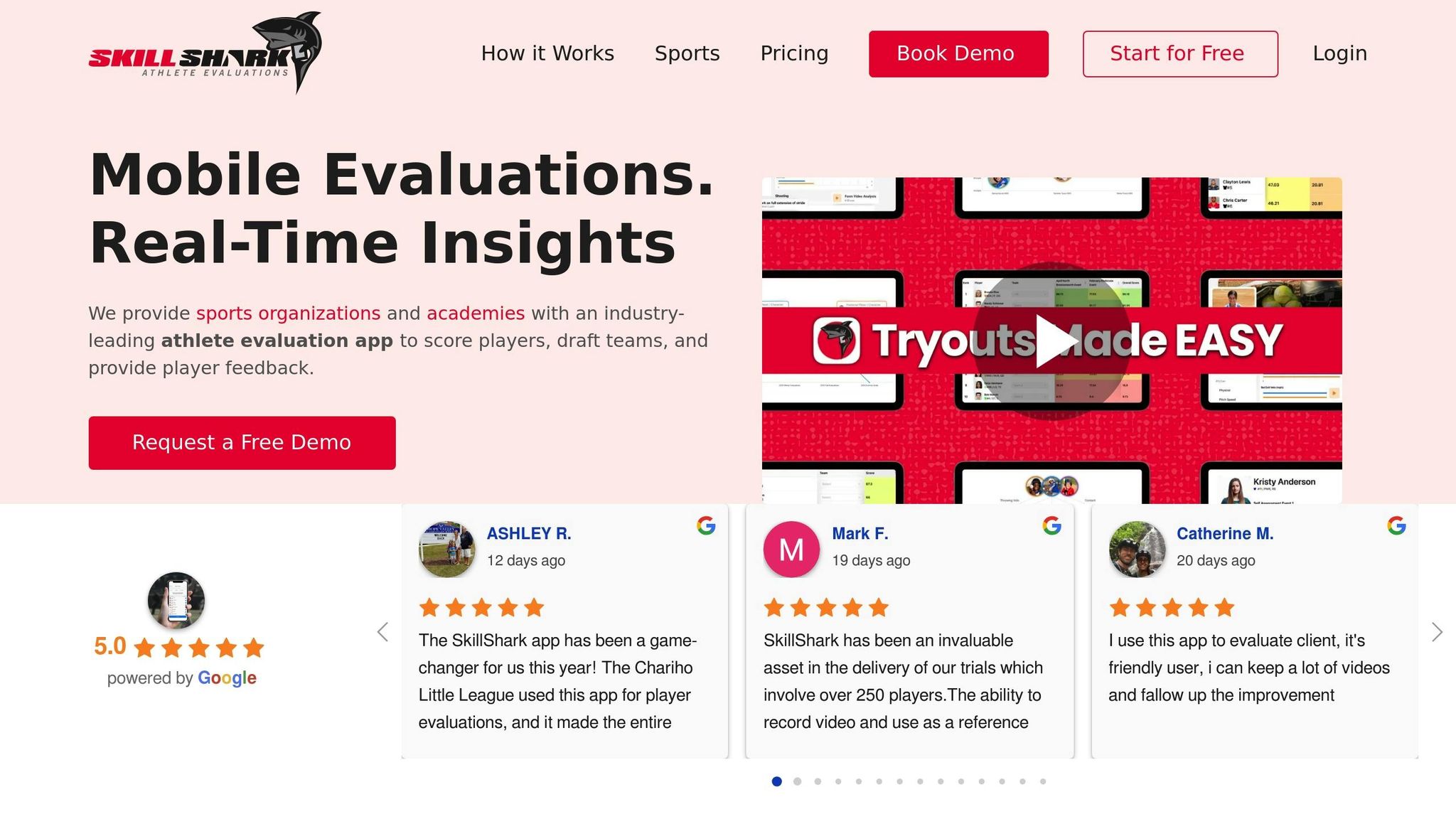
Main Features of Assessment Apps
Skill assessment apps come packed with tools like video analysis, performance tracking, custom assessments, and detailed reporting. These features make evaluating athletes more efficient and precise.
Video Analysis Tools
With video analysis, coaches can closely examine an athlete’s technique and form. These tools allow for recording, frame-by-frame reviews, annotations, and even side-by-side comparisons. For example, 2V Modules created the "Fit For Golf" app, which not only hosts workout tutorials but also includes swing speed tracking for targeted training.
In addition to video insights, these apps track measurable performance metrics.
Performance Metrics Tracking
Performance tracking focuses on capturing key data to objectively monitor an athlete’s progress. Here’s a breakdown of common metrics:
| Metric Category | What’s Measured | Why It Matters |
|---|---|---|
| Speed & Agility | Sprint times, acceleration, direction changes | Evaluates explosive movement skills |
| Strength & Power | Weight lifted, jump height, power output | Tracks force and muscle development |
| Sport-Specific Skills | Swing speed, shot accuracy, serve velocity | Assesses technical abilities for the sport |
| Progress Trends | Historical data, improvement rates | Shows long-term growth and progress |
These metrics can be tailored to meet specific needs.
Custom Assessment Settings
Coaches can personalize assessments by setting sport-specific benchmarks, selecting relevant metrics, and scheduling evaluations to suit their training plans.
Data Reports and Charts
Detailed assessments are transformed into visual reports, making it easier for coaches to identify progress and highlight areas for improvement. These reports often include charts and dashboards that simplify raw data. Some apps even integrate with devices like the Apple Watch for automatic data collection or sync with platforms like Google Calendar to streamline scheduling and tracking.
Setting Up Your Assessment System
Organize athlete data and team structures to monitor progress and make informed decisions. Start by creating detailed athlete profiles to set the stage for effective evaluations.
Building Athlete Profiles
Athlete profiles are essential for tracking performance. Each profile should include the following:
| Profile Component | Details to Include | Purpose |
|---|---|---|
| Basic Information | Name, age, position, team level | Easy identification of athletes |
| Performance Metrics | Current benchmarks, historical data | Establish a baseline for tracking |
| Goals & Targets | Short-term and seasonal objectives | Measure progress effectively |
| Assessment Schedule | Regular evaluation dates, test types | Maintain consistent monitoring |
Focus on metrics that align with the important performance indicators for your sport. Include both general athletic abilities (like endurance or speed) and skills specific to the sport to get a complete understanding of each athlete’s strengths and areas for improvement.
Regular updates to profiles are crucial. They should reflect current performance levels and progress over time. Make sure to track both measurable data (like sprint times or strength outputs) and more subjective factors (such as technique or game strategy).
Team Management Setup
After gathering individual data, organize it within a structured team management system. Here’s how to streamline this process:
- Group athletes by position or skill level for tailored training.
- Define clear data access roles, such as head coach, assistant coach, or support staff.
- Schedule evaluations regularly to ensure consistent tracking.
Many platforms support features like user management and CSV-based database updates, making it easier to keep everything organized and up-to-date.
Running Performance Assessments
Skill assessment apps can help systematically record and analyze athlete performance, turning data into actionable insights.
Recording Performance Videos
Video analysis plays a key role in assessing performance in detail. To ensure high-quality footage, keep these factors in mind:
| Recording Aspect | Requirements | Purpose |
|---|---|---|
| Camera Position | Multiple angles (front, side, rear) | Analyze movements comprehensively |
| Frame Rate | At least 60 fps | Capture fast movements clearly |
| Duration | 30-60 seconds per skill | Allow sufficient evaluation time |
| Lighting | Bright, even lighting | Ensure clear visibility |
Record full movement sequences without interruptions. Adding reference markers can help measure distances and angles accurately.
Recording Assessment Data
Consistent and thorough data collection is essential during evaluations. Use standardized templates that include:
- Metrics tailored to your sport
- Criteria for evaluating technique
- Coach observations and feedback
- Notes from athlete self-assessments
For example, Fit For Golf LLC successfully used a custom app to streamline their assessment process. Features like program matching and progress tracking allowed them to maintain detailed records and improve their evaluations. Structured data collection is the backbone of reliable performance tracking.
Progress Tracking Over Time
Tracking progress effectively requires regular assessments and consistent methods. Focus on the following:
- Schedule evaluations at set intervals (e.g., weekly, monthly, quarterly)
- Compare current results to baseline measurements
- Document improvements in technique and skill execution
- Monitor both measurable metrics and qualitative feedback
"2V were extremely committed to satisfying my vision and worked very hard to ensure the project was a success." – Michael Carroll, Owner, Fit For Golf LLC
Be sure to record all relevant details from each session, including environmental conditions, athlete readiness, and any external factors that might affect performance. This ensures your progress tracking reflects genuine improvements rather than temporary fluctuations.
Making Data-Driven Coaching Decisions
Identifying Performance Gaps
Assessment data helps uncover deficiencies in technical skills, physical abilities, and overall performance. By analyzing metrics and reviewing video footage, coaches can spot issues that might not be obvious at first glance.
| Analysis Type | Key Metrics | Purpose |
|---|---|---|
| Technical Skills | Form scoring, movement accuracy | Detects technique flaws |
| Physical Performance | Speed, power, endurance | Identifies conditioning gaps |
| Progress Trends | Week-over-week comparisons | Tracks improvement over time |
| Skill Execution | Success rate, consistency | Pinpoints reliability problems |
Adjusting Training Programs
Coaches refine training plans based on specific weaknesses highlighted by the data. This ensures targeted improvements without neglecting overall growth.
Key considerations when updating training plans include:
- Focusing on Weak Areas: Devote more time to the lowest-performing aspects.
- Maintaining Strengths: Continue nurturing areas where athletes already excel.
- Gradual Progression: Increase training difficulty in line with improvement rates.
- Balancing Recovery: Adjust intensity based on trends in performance data.
These adjustments ensure training remains effective and aligned with the athlete’s needs.
Building Progress Reports
Clear performance reports foster communication between coaches, athletes, and stakeholders. Many assessment tools can generate detailed reports to showcase results and guide future development.
An effective progress report should cover:
- Performance Metrics: Compare current data to baseline stats.
- Skill Development: Highlight technical improvements, supported by video examples.
- Goal Tracking: Show milestones achieved and progress toward objectives.
- Future Goals: Outline data-driven targets for continued improvement.
The key to impactful reporting is presenting the data in a clear, easy-to-understand way. Regular updates not only keep athletes and stakeholders informed but also boost accountability and motivation by showcasing tangible progress.
Next Steps in Assessment Technology
New technologies are taking athlete assessment to the next level, giving coaches access to real-time, data-backed insights that enhance performance evaluation.
Modern Assessment Tools
Athlete evaluation has evolved with the integration of AI, wearables, and sensors. These tools deliver instant feedback and detailed performance tracking. AI processes videos on the spot to provide immediate corrections, while wearables and motion sensors monitor metrics and biomechanics continuously.
Here’s a quick overview of how these technologies are shaping athlete assessment:
| Technology | Application | Advantages |
|---|---|---|
| AI Video Analysis | Real-time form correction | Immediate insights |
| Smart Wearables | Performance tracking | Continuous monitoring |
| Motion Sensors | Movement pattern analysis | Detailed biomechanics |
2V Modules Custom Apps
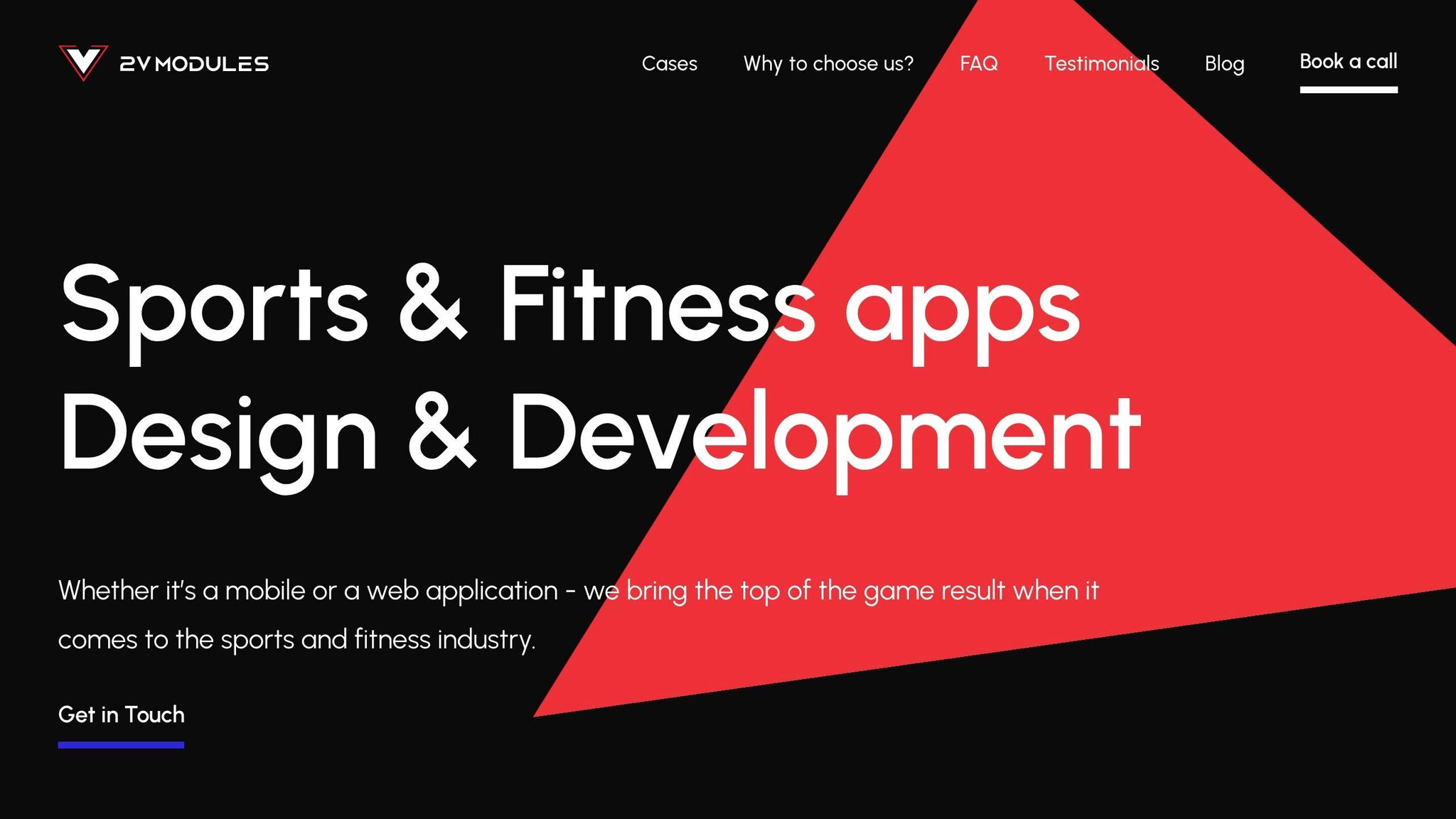
Custom apps are revolutionizing athlete evaluation by offering tailored solutions. Take the app developed for Fit For Golf LLC, which introduced features like:
- Workout and program builders
- Integrated video analysis
- Progress tracking tools
- Swing speed measurement
- Compatibility with Apple Watch and Google Calendar
These apps go beyond standard tools, providing coaches with a comprehensive system to evaluate and improve athlete performance.
Specialized platforms, like the one from SportsForce, highlight how custom solutions can connect athletes and coaches effectively. Their platform allows coaches to:
- Build detailed athlete profiles
- Track progress across various metrics
- Organize and manage recruiting lists
With these advancements, coaches can craft more precise strategies, making full use of data-driven tools to refine athlete development.
Conclusion: Better Coaching Through Data
Key Benefits Overview
Assessment apps are changing the way athletes are evaluated. Here’s a quick look at the main advantages they bring:
| Benefit | How It Helps |
|---|---|
| Real-time Analysis | Provides instant feedback on form |
| Progress Tracking | Monitors performance over time |
| Custom Programming | Creates training plans based on data |
| Decision Support | Helps make informed coaching choices |
With features like video analysis and real-time tracking, custom apps from 2V Modules make these benefits accessible. Adopting a tailored assessment system can help you unlock these advantages.
How to Start Using Assessment Apps
Ready to integrate assessment technology into your coaching? 2V Modules offers custom solutions designed to meet your specific needs.
"2V were extremely committed to satisfying my vision and worked very hard to ensure the project was a success." – Michael Carroll, Owner, Fit For Golf LLC
Here’s how you can get started:
- Define Your Goals: Identify the metrics that matter most for tracking progress.
- Build Athlete Profiles: Set a baseline by recording initial performance data.
- Integrate Tools: Use devices like Apple Watch to expand tracking capabilities.



