Key Takeaways:
- Simple navigation: Keep menus under 3 layers for faster access during high-pressure moments like live games.
- Accessibility: Use features like 44x44px touch targets, 4.5:1 contrast ratios, and scalable text for all users.
- Real-time data: Display live scores and stats with smooth updates. Use caching for connection issues.
- Sport-specific designs: Tailor interfaces for team sports (group stats, collaboration tools) or individual sports (biometric tracking, GPS routes).
- Testing: Use tools like heatmaps and A/B testing to refine usability and ensure quick updates.
Quick Stats:
- 35-40% higher retention rates with optimized interfaces.
- 50% faster task completion with smooth navigation.
- 28% increase in weekly active users after simplified onboarding.
A well-designed sports app balances usability, speed, and sport-specific features to keep users engaged. Let’s dive into how to make that happen.
UI/UX Design Tutorial – Sports App – Wireframe, Design & Process
Basic Design Rules for Sports Apps
Creating effective sports app interfaces means sticking to design principles that cater to both casual fans and professionals.
Simple Navigation Design
Sports apps need navigation that’s easy to use, especially during high-pressure moments. Keeping the navigation structure shallow – no more than 2-3 menu layers – is key. For features like live scores or betting, gesture-based controls can make access faster. Persistent bottom navigation bars are a must, holding the most-used functions for quick access. This design approach is particularly effective in sports betting apps, where placing bets quickly is critical.
Accessibility for All Users
Accessibility is non-negotiable if you want to reach a broad audience. Sports apps should comply with ADA Title II regulations. Here are some key requirements:
| Requirement | Technical Specification | Impact |
|---|---|---|
| Touch Targets | Minimum 44×44 pixels | Reduces errors during intense usage |
| Text Contrast | 4.5:1 ratio minimum | Improves readability in bright settings |
| Text Scaling | Up to 200% size increase | Supports users with varying visual needs |
These features help users like athletes tracking workouts or coaches analyzing data, even in challenging environments. For instance, Strava adjusts its layout seamlessly when users scale text sizes, ensuring usability remains intact.
Balancing Clean Design and Functionality
Sports apps often juggle complex data, but the goal is to avoid overwhelming users. The ESPN app handles this well with progressive disclosure: it shows basic scores upfront while letting users dive deeper into stats if they choose. They also use color-coded team bars and collapsible graphs, keeping things clear even when displaying lots of data.
For live tracking, responsive layouts are essential. These layouts should preserve clarity across devices and use white space strategically. The NBA App sets a great example, dedicating 60% of its scoreboard layout to white space while highlighting important updates. This makes it easier for users to scan scores quickly during live events.
Live Data Display and User Controls
When dealing with real-time data, having a clean and organized layout is essential to ensure everything runs smoothly.
Showing Live Updates
Sports apps thrive on real-time updates, especially during high-intensity moments. Instead of relying on full page reloads, live data streams have become the norm, offering a smoother experience for users. This is particularly important for fast-changing information like live scores and match stats.
To keep users from feeling overwhelmed, a layered display works well. For example, the most critical details – like match status – should be front and center, while more in-depth stats can be tucked away in expandable sections. This idea aligns with ESPN’s progressive disclosure method discussed earlier.
For connection hiccups, apps need reliable backup plans. Showing cached data with clear timestamps helps users know how recent the information is, maintaining trust even during disruptions.
User Engagement Features
Touch controls in sports apps need to be intuitive and designed for one-handed use. A great example is DraftKings, which introduced swipe-based bet slips, cutting placement time by 59% through better gesture design.
"During live sports events where odds change in seconds, speed and responsiveness are crucial – hidden buttons or lag can directly impact revenue." – Sports Betting UX Report 2024
Interactive features should aim to make the experience more engaging. Some standout options include:
- Contextual comment threads tied to specific game moments
- Touch-enabled stat overlays, like player heatmaps
- Customizable notifications with social sharing options
When done right, these features blend ease of use with practical benefits. For instance, Strava’s live segment leaderboards boosted user engagement by 41% by letting users track their real-time positions.
Sport-Specific Interface Design
Designing interfaces for sports apps requires tailoring layouts to meet the unique needs of each athletic discipline, building on the principles of live data display.
Interfaces by Sport Type
Different sports call for different interface designs. Team sports emphasize collaboration and group stats, while individual sports focus on personal performance metrics.
For team sports like basketball or football, interfaces should highlight:
| Feature Type | Implementation Example | User Benefit |
|---|---|---|
| Group Stats | Position-specific dashboards | Speeds up task completion for various roles by 40% |
| Real-time Collaboration | Synchronized play diagrams | Improves team coordination |
| Match Analysis | Performance tracking tools | Aids in strategic planning |
Individual sports require a different approach. For example, tennis training apps experienced a threefold increase in video submissions after adding stroke recognition shortcuts. Similarly, running and cycling apps thrive with GPS-based route tracking, offering detailed pace zones and elevation profiles.
Team Branding in Apps
Balancing strong team branding with usability is crucial. Dynamic color theming can achieve this balance using the 60-30-10 rule: 60% primary team color, 30% secondary color, and 10% accent color.
Take the Liverpool FC app as an example. It uses their iconic red (60%) alongside secondary tones (30%) and neutral grays for interactive elements. This approach maintains brand identity while ensuring accessibility.
2V Modules Sports Apps Examples
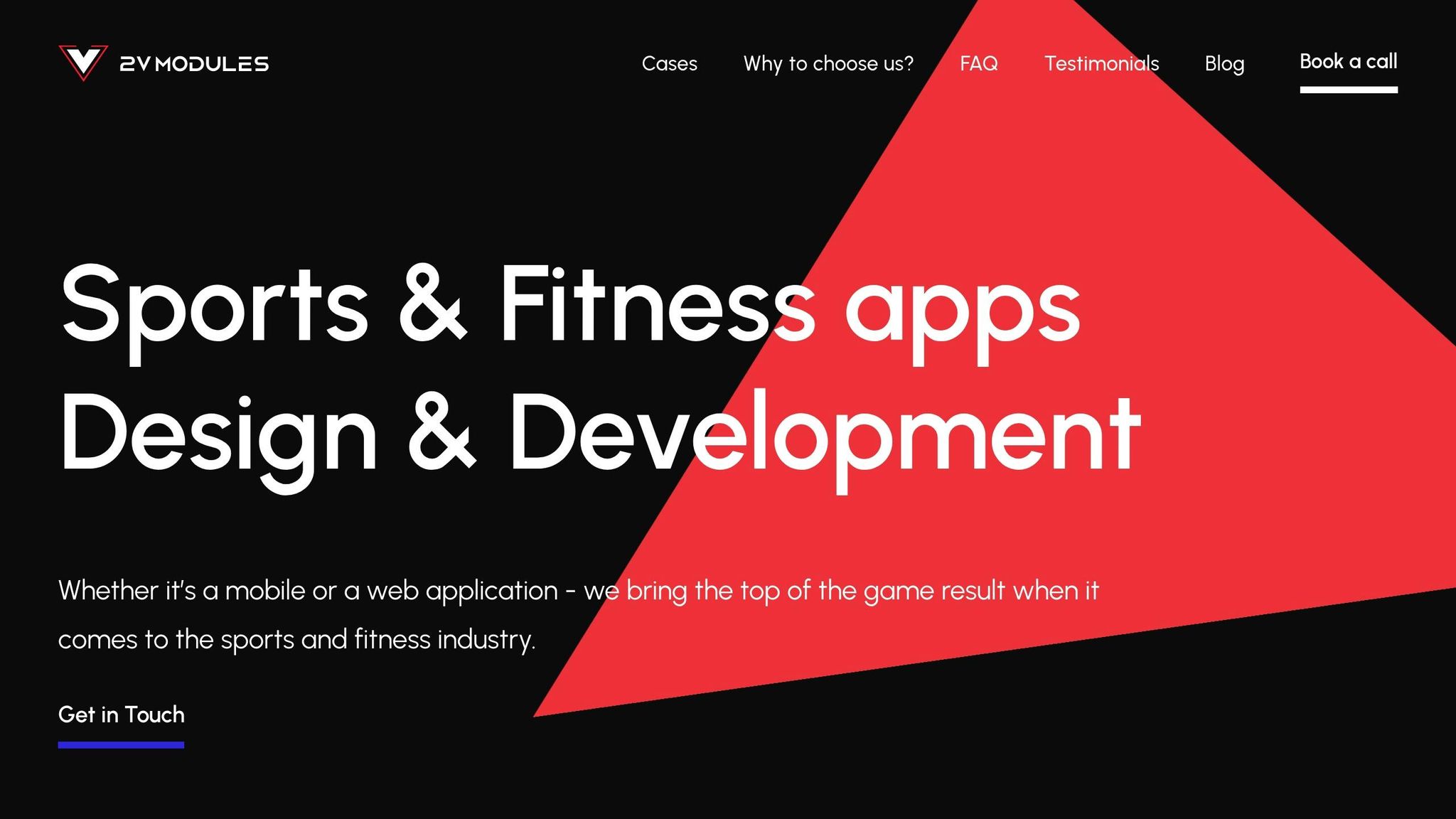
2V Modules has created several tailored sport-specific interfaces that demonstrate effective customization. For instance, their cycling app includes a "Peloton View", which visualizes group positioning dynamics to help riders maintain optimal formations during training.
Their portfolio also features:
- A boxing training app with force visualization rings to analyze punch impact patterns
- An esports platform with dual-screen tournament overlays and real-time team coordination tools for rowing
These examples showcase how clean data presentation and efficient gestures can be applied to meet the specific needs of various sports contexts.
User Testing and Updates
Once sport-specific interfaces are implemented, it’s crucial to test their effectiveness through thorough user testing. Analytics tools can help pinpoint interaction patterns, ensuring the design is both user-friendly and efficient.
Testing with Target Users
Testing sports apps requires a blend of methods, combining remote and in-person techniques. For instance, platforms like Lookback.io are ideal for remote moderated testing, especially when assessing workout tracking features. On the other hand, conducting contextual interviews during training sessions helps uncover how users engage with the app in real-world scenarios.
| Method | Benefits | Metrics |
|---|---|---|
| Remote Moderated | Immediate feedback on features | Task completion >85% |
| In-Person Contextual | Observes natural usage | Gesture success rate >90% |
| Unmoderated Tasks | Gathers large-scale data | Error rate <15% |
Using Data to Improve Design
Leverage live user data to refine app design. For example, Hotjar heatmaps show that 78% of users focus on live match stats in the top-right corner. This insight can guide decisions about where to place important controls. However, when analyzing feedback, avoid over-relying on input from power users, as they represent only about 5% of the audience.
Quick Design Updates
Fast updates are essential for keeping up with user needs. Here are some ways to implement changes effectively:
- Feature Flags: Gradually roll out new interfaces to test user response.
- Version Control: Ensure API endpoints are versioned, especially during live score updates.
- Impact Monitoring: Track metrics like session duration to measure success.
DraftKings demonstrates how reusable components can streamline updates across multiple screens. Similarly, Bet365 improved user onboarding by testing simplified forms and social logins, reducing registration abandonment by 22%. These examples highlight how small design tweaks can make a big difference.
Conclusion
Main Design Guidelines
By applying the principles discussed in this guide – such as sport-focused layouts and handling real-time data – designers can create interfaces that bring together three key elements. Effective sports app designs prioritize intuitive navigation (keeping menus under three layers), fast load times (under three seconds), and contextual data visualization. Research shows that top-performing sports apps achieve load times under three seconds and API response times below 500ms for live updates.
"Achieve >90% onboarding completion and <2% transaction errors through rigorous testing" [9]
Next Steps
To stay ahead in the competitive landscape, ongoing improvements based on data insights are crucial. Companies like 2V Modules demonstrate how leveraging pre-built UI kits and performance testing frameworks tailored for sports apps can speed up development. Incorporate continuous A/B testing and explore specialized UI kits, such as those from 2V Modules, to ensure consistent performance across all platforms.



