Want to build a better scheduling system for your coaching app? Start here. A good scheduling system helps coaches manage time, avoid double bookings, and keep clients on track. Here’s what you need to know:
- Key Features:
- Set coach availability with working hours, buffer times, and holidays.
- Use booking rules like session limits and cancellation policies.
- Handle global clients with time zone detection and calendar sync.
- User-Friendly Design:
- Clear, interactive calendars with mobile-friendly controls.
- Real-time updates to prevent booking conflicts.
- Automation & Integrations:
- Send automated alerts for changes and confirmations.
- Sync schedules with Google Calendar and integrate secure payments.
- Tailored Options:
- Support individual, group, or hybrid sessions.
- Track progress and adjust schedules based on performance.
A strong scheduling system improves efficiency, enhances the user experience, and scales with your business. Let’s dive deeper into how to make it happen.
How To Use Calendly for Coaching Calls (Calendly Tutorial)
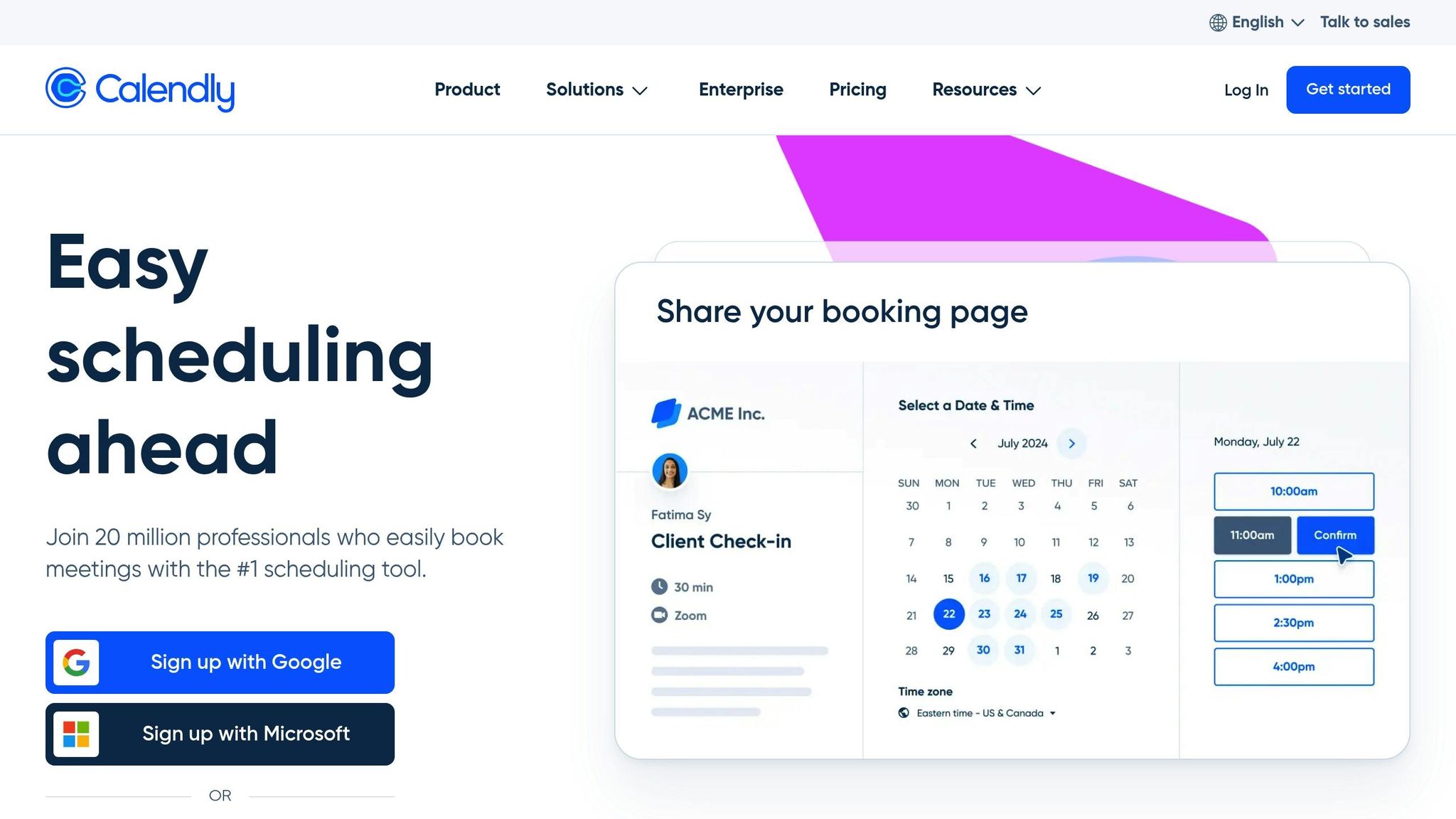
Must-Have Scheduling Features
Here’s a breakdown of the key scheduling tools that make organizing sessions smooth and efficient.
Managing Coach Availability
To prevent scheduling conflicts, coaches need to define their availability clearly:
- Set working hours and include buffer times between sessions for flexibility.
- Instantly block holidays, recurring off-days, or vacation periods.
- Use color-coded calendars to easily distinguish available, booked, or blocked time slots.
- Adjust availability quickly with a drag-and-drop calendar interface.
Booking Rules and Limits
Scheduling boundaries help maintain balance and avoid overcommitment:
- Limit the number of daily or weekly sessions to prevent overworking.
- Specify minimum advance booking times (e.g., 24 hours) and clear cancellation policies.
- Automatically apply booking restrictions across all client-facing scheduling tools.
Time Zones and Calendar Types
Simplify scheduling for global coaching relationships:
- Automatically detect and adjust for both coach and client time zones.
- Display session times in local zones for better clarity.
- Sync effortlessly with Google Calendar, iCal, and Outlook for streamlined management.
- Offer both 12-hour and 24-hour time formats to match user preferences.
User Interface Design for Scheduling
Once availability, rules, and time-zone handling are set up, the interface needs to present these features in a way that’s easy to understand and use. A thoughtfully designed scheduling interface can greatly enhance the experience for both trainers and clients. Here are some key elements to focus on:
Clear Navigation and Layout
The scheduling interface should be simple and user-friendly, no matter the device. Here’s what to aim for:
- A prominent, interactive calendar for quick date selection
- Touch-friendly controls designed with mobile users in mind
- Contrasting colors and readable font sizes to highlight important details
- Quick-access actions like Book Now and View Schedule
Live Updates and Booking Status
Real-time updates are essential for avoiding double bookings and keeping everyone informed. Key features include:
- Displaying up-to-date availability: automatically remove booked slots, use clear status indicators, and confirm bookings instantly
- Clearly showing the status of sessions, such as available slots, booked appointments, pending confirmations, and canceled or rescheduled sessions
Session Changes and Cancellations
Make it easy to adjust appointments to keep the process smooth and maintain good client relationships:
- Rescheduling: Allow users to select an appointment, pick a new time slot, confirm the change, and notify all parties with minimal effort
- Cancellations: Include a visible cancel button, prompt users to provide a reason, send immediate confirmations, and update availability automatically
Automation and Connected Services
Streamline operations by automating notifications and syncing schedules with external systems. This reduces the need for manual updates and ensures everything stays accurate in real time.
Automatic Alerts and Updates
Set up automated messages to keep users informed about their bookings:
- Notify users of session changes or cancellations
- Alert when slots become available
- Send payment confirmations and receipts
These updates can be delivered through email, SMS, or in-app notifications, depending on user preferences.
Calendar and Payment Integrations
Make scheduling and payments seamless with these integrations:
- Enable two-way sync with Google Calendar for live updates on schedules
- Integrate a secure payment gateway for processing booking fees
Fitness Devices and Data
Connect with wearables like Apple HealthKit, Fitbit, and Garmin to track activity, monitor metrics, and adjust sessions dynamically.
Options for Different Coaching Needs
Once you’ve automated alerts and integrated calendars, take your scheduling system further by tailoring it to fit various coaching models.
Coaching apps need scheduling tools that work for solo trainers, teams, and larger organizations. Here are some features to consider:
Session Types and Formats
- Individual Sessions: One-on-one bookings with customizable durations for personalized coaching
- Group Sessions: Bookings for multiple participants in coordinated sessions
- Workshops: Include pre-session forms to gather client details
- Hybrid Options: Support both virtual and in-person sessions to meet diverse preferences
Pre-session forms are a great way to collect important client information ahead of time. This helps coaches prepare and address specific needs more effectively.
Tools to Track Client Progress
Monitor client progress and adjust schedules as needed with these features:
- Activity Sync: Connect with wearables to track metrics and tweak session schedules
- Progress Dashboard: View milestones and key metrics to guide scheduling decisions
- Smart Adjustments: Automatically suggest changes to session frequency based on performance
Make sure data syncs seamlessly across platforms, and keep the interface simple and user-friendly on both mobile and desktop.
Scalable Design for Growth
As your coaching practice expands, your scheduling tools should grow with you. Start with basic booking and notifications for solo coaches, add team management and multiple session types for mid-size groups, and include advanced analytics and enterprise capabilities for larger organizations. A responsive design ensures a smooth experience across all devices.
These options build on core scheduling features like availability management, user interface design, and automation, offering a complete solution for coaches of any size.
Conclusion: Building Better Scheduling Systems
When creating a scheduling system, focusing on availability management, user-friendly design, automation, and flexible options is key to success.
Why Good Scheduling Matters
A well-designed scheduling system improves efficiency and keeps clients happy. Combining a simple interface with real-time automation ensures smooth operations, while the ability to handle growing booking volumes supports long-term business growth.
"2V Modules delivered a slick, scalable scheduling system that exceeded our expectations." – Michael Carroll, Owner, Fit For Golf LLC
Steps to Get Started
To create an effective scheduling system for your coaching business:
- Evaluate your current and future booking needs.
- Collaborate with 2V Modules to develop a custom dashboard and booking platform.
- Focus on designing a responsive, user-friendly interface.
- Plan for ongoing support to manage technical updates and future growth.
FAQs
What are the best ways to manage cancellations and rescheduling in a coaching app?
Effectively managing cancellations and rescheduling in a coaching app requires a user-friendly approach to ensure a seamless experience for both coaches and clients. Clear policies are essential – make sure users understand any fees, deadlines, or rules around cancellations and rescheduling. Display this information prominently within the app, such as on the booking page or in the terms section.
To streamline the process, consider implementing automated features like push notifications to remind users of upcoming sessions, and allow easy rescheduling directly from the app. Providing flexibility, such as offering a calendar view with real-time availability, can help users quickly find and book new time slots. For cancellations, ensure the process is simple but secure, possibly requiring confirmation to avoid accidental cancellations.
By prioritizing user experience and clarity, you can build trust and reduce friction, ultimately improving engagement and satisfaction in your coaching app.
How can I make sure my coaching app’s scheduling system works seamlessly for clients in different time zones?
To ensure your coaching app supports clients across various time zones, implement features like automatic time zone detection and conversion. This helps users view and book sessions in their local time without confusion.
Additionally, integrating popular calendar tools such as Google Calendar or Outlook can streamline scheduling and send reminders adjusted to the user’s time zone. Prioritize a user-friendly interface that clearly displays time zone details during booking to enhance the overall experience.
What key features should a coaching app’s scheduling interface include to enhance user experience?
To create a user-friendly scheduling interface for your coaching app, focus on features that simplify the booking process and improve usability. Seamless calendar integration, such as syncing with Google Calendar, is essential for helping users manage their schedules effortlessly.
Additionally, ensure the interface is intuitive, with clear navigation and options for rescheduling or canceling appointments. Features like time zone detection and automated reminders can further enhance convenience and reduce missed sessions. Prioritizing these elements will create a smooth and efficient scheduling experience for your users.



